
Logos can help your brand stand out in a competitive market. Consequently, it is important to create a professional and memorable logo for your target audience. Nevertheless, locating the best logo design services can take time and effort. There are two options available. You can use logo maker apps or hire a freelancer to create a logo for your business. Consequently, you need to understand that an online logo maker is extremely useful because it enables you to create a logo on your phone without requiring extensive design expertise. This post discusses the pros and cons of several of the best logo maker apps to help you determine which one to choose. These apps have user-friendly features that allow you to create appealing logos.
What Are Logo Maker Apps?
Before we examine the top logo maker apps, let’s briefly define what logo maker apps are. You can create professional and remarkable logos directly on your phone using logo maker apps without technical knowledge. These apps are simple to use, with a vast library of logo elements, templates, color palettes, and background options available for logo design. Apps for logo design are comparable to a web logo maker, except that you use them on mobile devices rather than a computer. Therefore, it is the most suitable solution when designing a logo rapidly.
Using Logo Design Apps Advantages
Well, you can hire a professional logo designer or create one on your own to create a professional and appealing logo for your business. However, logo design with an online logo maker is a cost-effective option. In addition to this, it offers numerous additional benefits, which are as follows.
Easy To Use
The best logo maker apps are incredibly easy to work with. While becoming a skilled graphic designer takes considerable time and experience, logo apps are an excellent alternative for quickly learning design fundamentals.
On The Go Convenience
The next advantage of logo design apps is that they can be used anytime and anywhere. This makes a tremendous difference for business professionals who are frequently on the move. Instead of sitting in front of a desktop/laptop to complete the task, you can set aside 10 minutes to create something on your phone.
Budget Friendly
Typically, logo maker apps cost less than the services of professional graphic designers. Additionally, there are some free logo design apps available. In any case, you can create incredible designs without draining your bank account.
Plenty Of Logo Templates To Pick From
You can use preset templates and customization tools in most logo creator apps. Whether you’re designing a logo for a business card, a website, a product, or a symbol, you can choose logo templates from the app accordingly.
Easily Customizable
Using the best logo maker, you can easily customize logo elements according to your preferences. Fonts, graphics, colors, and style are fundamental elements that can be rapidly customized to create logos with a professional appearance.
Best 10 Logo Maker Apps To Design Logos
Well, A logo maker app can be useful if you’re starting or searching for a fast method to create professional logos. Here are our top logo design apps recommendations!
1. Logo eSport Maker

Logo eSport is a well-known gaming logo maker tool that lets you create professional yet memorable logos on your phone. One of the simplest methods to make a logo for your business or personal needs, it is compatible with all modern devices. You only need to select a template representing your eSports team, add your brand name, and customize your logo to your specifications. Therefore, using this eSports logo designer, you can design a logo with just a few taps.
2. Canva

The Canva logo maker is designed for beginners who have yet to gain prior design experience. It is an easy-to-use design app with inventive design tools such as photo filters, image flips, and animation to make your logo more appealing. In addition, you can choose a professional template from Canva’s library of logo templates to customize for your business or personal requirements. You can also contribute your icons. Once you finish designing your logo, you can download, share, and even print it directly from Canva!
3. Hatchful by Shopify
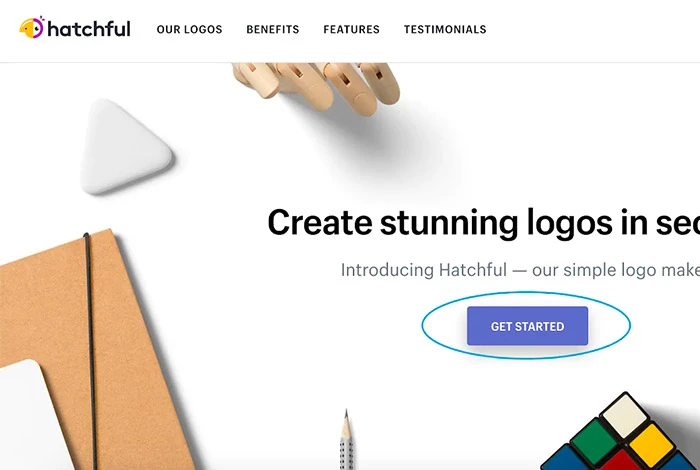
This is a free logo maker tool designed specifically for mobile professionals. It enables them to create and customize logos using various template designs. Also, the app allows you to download your logo for free in high-resolution formats for social media, merchandise, and other purposes. Create a customized logo design appropriate for your industry or business niche immediately.
4. DIY Color Palette Logo Maker by Design Mantic

Design Mantic’s DIY Color Palette Logo Maker provides a diverse color palette for logo generation. If you want to create a stunning, brand-specific palette logo, you must enter your business name, customize the colors, and add some text. With DIY Color Palette Logo Maker, you can begin designing your logo for free and download it in high-resolution vector files at no cost.
5. Zyro – AI Logo Maker
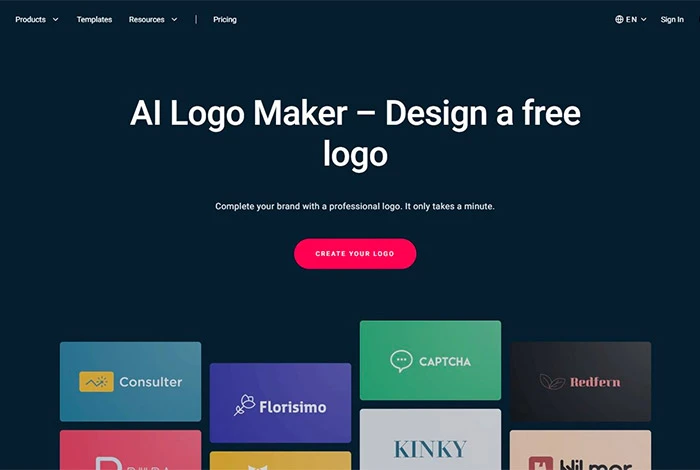
Zyro is the premier free logo maker app. It lets you create a professional logo for your business in no time. The greatest feature of the Zyro logo creator is that you can edit every part of your logo. Therefore, create a custom logo design and modify the icon, size, text, and more that resonates with your brand in seconds. What’s left? The free AI logo creator from Zyro lets you design logos based on your specific business requirements. This means that you can design your online logo to match your brand identity, whether for a wedding, church, music band, restaurant, cuisine, or sport. You can also download the result as a high-resolution PNG file.
6. Ibis Paint X
This app lets you create logos and various illustrations to elaborate on your ideas. This means the Ibis Pain X app will not provide pre-designed logo templates for fast creation. Nonetheless, you can design logos as you see fit, and the final product will be 100 percent original. Ibis offers over 5,300 materials, 15,000 textures, 80 filters, and 1,000 fonts.
7. DesignEvo by PearlMountain Limited
DesignEvo is an easy logo maker for your phone, allowing you to create striking logos rapidly. The app offers exceptional features and services to improve the user experience. This potent branding logo design app, created by PearlMountain Limited, can be used by experienced and novice designers. What else is there? DesignEvo logo makers can handle all kinds of logo needs, from social media profiles to website logos.
8. LogoMaker
This online logo creator app enables users to create, edit, and save logos in a few straightforward steps. You can enter the necessary information, such as your company’s name and industry, to receive thousands of dynamic logo designs from which to select. Additionally, you can peruse a library of logo designs and customize them in colors, fonts, layouts, and more. Alternatively, if you wish to download your logo in any size or format, you can purchase it.
9. Adobe Creative Cloud Express Free Logo Maker
The Adobe Express logo maker is a quick breeze to work with. You can easily create your logo for business or personal use with access to thousands of pre-designed logos, icons, images, etc. Moreover, you can investigate the logo template library for ideas if you need more creative inspiration. In addition, once you’ve designed your logo, you can share it instantaneously across all social and print platforms.
10. Vectr
Vectr logo creator is a potent graphic design software that easily creates vector graphics. You can make your original design ideas a reality with this free and user-friendly software. Therefore, use this editor program to create your next logo, even if you need more design experience or resources. This online logo maker promotes collaboration by enabling multiple users to collaborate on a single logo.
FAQs:
What Are The Best Apps To Make Logos?
Ibis Paint X, Logo eSports Maker, Zyro, and Hatchful by Shopify are some of the best logo-making apps. They provide well-organized and effective tools for logo design!
What Are The Best Free Logo Maker Apps?
Hatchful by Shopify and Canva are the best free logo maker apps. Using these Logo Maker Apps, you can create a memorable and distinctive logo for your business that will help you attract the correct consumers!
How Does Logo Maker Apps Work?
Easy to work with our logo maker apps. Pick an initial template and customize it to your preferred colors, text, style, and more. Lastly, you can download the logo to your phone or email it directly. For logo creation, various logo maker apps offer various file types and resolutions for download!
What App Can I Design My Own Logo?
Logo making apps such as Canva, DesignEvo, Zyro, and Vectr allow you to create logos rapidly.
Consider The Following:
Conclusion:
Now that you have a clear understanding of logo making apps, their benefits, and the best ones you can choose from, here are a few important considerations to help you discover the best logo design apps. It is important to check the simplicity of use of the apps, even though the majority of them are for beginners and can help you create a business logo in no time. Next, check its features, specifically whether it offers editable preset templates. Whether you’re just starting or expanding your business, logo maker apps allow you to create memorable logos for branding. You can design high-quality logos using any of the apps above. Choose one that resonates with your brand, and get started!



