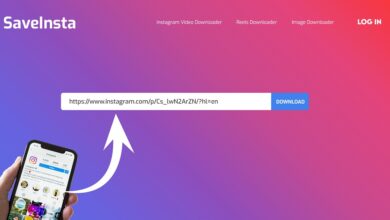Many of you may have been wondering about some of the latest changes recently made in the YouTube videos we watch when viewing them from certain devices. For example, the YouTube app on smart TVs has rolled out a new feature in some regions that auto-generates key moments in any video. It’s supposed to make it easier for you to skip to certain highlighted points and key moments across the timeline in any of the videos you watch.
Let’s take a closer look at some of the advantages and disadvantages of YouTube’s new auto-generated key moments feature to determine if content produced today is becoming too simplified.
What is the auto-generated key moments feature in YouTube videos?
The creative team at YouTube has come up with a way to improve the video viewing experience when watching content from a smart TV. They understand how popular YouTube is on this platform and have introduced ways for people to go straight to the ‘good bits’ and skip the bad/boring parts of the video.
The latest feature will auto-generate key moments in a video, making parts easier to access in any video you decide to watch.
Some say that it has made it easier for people to find their ‘best bits’ quicker than ever. Viewers no longer have to search manually through a video, which can take time and effort that many people don’t have the patience for.
This move toward key moments is a mark in favour of pre-recorded content. Despite the monumental rise in live TV, gaming, and sports, our tendency toward highlight reels and top-moment compilations means that, at times, we would rather view content after the fact. If you want to watch a goal that Messi just scored for Inter Miami in a four-minute highlight video, the new auto-generated key moments feature will take you straight to the goal action. Before, you would need to sort through the video manually to find his score. Or, for another example, the feature will take you straight to the drum solo when watching your favourite Lynyrd Skynyrd song.
Of course, this doesn’t undermine the appeal of live content. Live content enables all viewers to exist on the same page, awaiting the same results. Through live content, users are experiencing the same event or phenomenon at the exact same moment, with the exact same sentiment shared by hundreds or even thousands of people. We don’t need to wax lyrical about the appeal of live events; sports has taught us that however many times a ball is kicked or thrown or bounced, we’ll never get over the feeling of sharing the moment with other fans. But it’s not just about sports. While online casinos offer the small roulette wheel in a Random Number Generated (RNG) format, the live format of the game is the unrivalled ‘classic’ of most sites. The live version brings participants as close as possible to the atmosphere (as well as the mechanics) of the original game.
Atmosphere is key here. In sports or gaming, the success of live events won’t ever be replaced by a preference for instant results, since atmosphere is the key byproduct of live, unedited events.
What’s the best way to watch videos on YouTube in 2024?
There is no right or wrong device to use when viewing YouTube videos. It all boils down to how you prefer watching videos.
Millions of people across the planet view videos in the YouTube app on a daily basis for roughly the same amount of time they watch movies and television shows on their favourite streaming sites like Netflix, Prime, Paramount+, Disney+, and Hulu, to name a few.
Some people prefer the convenience of watching them from a handheld device, and others prefer a much bigger screen. The experience of watching YouTube videos differs depending on which device you watch from. Many like to watch YouTube videos on a smart TV. Other people watch from a Windows, macOS or Linux desktop computer or laptop, and some like to watch from a Windows, iOS or Android smartphone or tablet device.
Each device has its own advantages and disadvantages when watching YouTube videos. The devices determine how you can watch and interact with videos.
Some of their latest features are regarded as annoying or frustrating, and others have been called genius and are being hailed as next-level ideas that enhance the experience in many ways. For example, when watching YouTube from a smartphone, you can interact with the videos using your touchscreen interface, which just isn’t impossible on most smart TVs or desktop/laptop computers. Therefore, the viewing/interacting experience is completely different.
Smart TV users must rely on their clunky and somewhat cumbersome or inconvenient remote control to play, pause, rewind, fast-forward, search, and select options, etc.
Final note
The new ‘auto-generated key moments’ YouTube feature has 100% simplified content, and many people who have seen and used it say that it’s a great new feature. However, not everyone is convinced. Others say it is oversimplifying how we watch videos and that it’s bad for the content creators who make and post videos.
We will just have to wait and see what everyone thinks after they have had a chance to try the new feature. Some people will love it, and others will be annoyed by it. You can’t please everyone. Whether we like it or not, it looks as though it will be here to stay for at least the foreseeable future