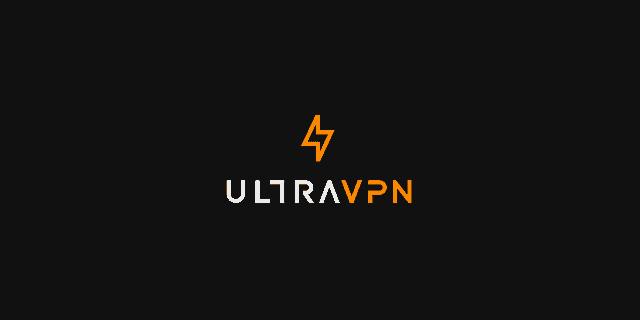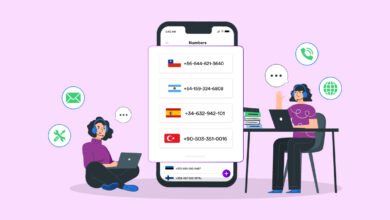Roku is generally considered one of the best streaming device brands, offering a clever, efficient solution that combines excellent pricing with amazing app compatibility and free content. However, where you live may restrict what you can watch on Netflix, and other services such as Hulu and BBC iPlayer may be blocked. A Roku VPN is required to get access.
Why Do I Require A VPN For Roku?
Roku is a media device that lets you watch TV shows and movies from streaming services like Netflix. However, we’ll know that some streaming services offer separate libraries for various locations. Others do not exist in some areas at all. A VPN is your key to success, and here’s why:
1 – A VPN may enable you to acquire access to Netflix’s US library, which is much more extensive than in most other countries.
2 – A VPN also allows you to circumvent the system to pay less for a subscription. Prices vary by country, and if you can save the country, why not?
3 – You may change your IP address and get access to streaming services and content that are only accessible in certain locations.
How Do I Select The Best VPN For Roku?
Choosing the best VPN for Roku is easy if you understand what is important and what doesn’t. Before making a choice, consumers should find the factors listed below.
1. Easy To Set Up On Roku
Well, you can’t install a VPN directly on Roku. Instead, you must install it on an intermediary device, such as your router or PC. The installation process varies depending on the device. You should select a VPN that has clear and straightforward installation instructions. You could also think about using Smart DNS, which unblocks the essential content without interfering with your internet speed.
2. Speed
What great is a VPN if you want to watch a TV show and the buffering circle won’t disappear? First, choose a VPN provider that uses cutting-edge technology to ensure speedy internet connections.
3. Good For Streaming
Because not all VPNs unblock all streaming services, check which services are accessible before making.
4. Customer Support
If problems happen, you’ll need a VPN provider with excellent customer support.
5. Price
When it comes to acquiring a service, the first thing consumers look at is the price. Fortunately, VPNs are available in a variety of price ranges.
6. Security
Regardless of your aims, it is important to have a secure VPN. Fortunately for you, most VPN providers value security and provide excellent protection features. That’s all there is to it. While the list of factors to consider when choosing a VPN provider for Roku may go on, the ones listed above are the most important to remember.
How To Connect Your Roku To A VPN?
Unfortunately, Roku OS does not allow VPNs. Therefore, you must use an alternative method to stream your favorite content from different locations. This is what you do:
1 – Select a VPN. You will need it regardless of the option you use.
2 – Next, set up a VPN on your Wi-Fi router and connect your Roku device to the router.
3 – Connect a connection to a server.
4 – Begin streaming on your Roku device.
How To Install A VPN On Your Roku
While you can’t install a VPN directly on Roku, there are a few options. For example, a VPN may be set up on a router or share a VPN connection through Wi-Fi (both on Windows and macOS). You can also use Smart DNS on Roku.
Setting Up A VPN On A Router
Not all routers are the same, so the setup process of a VPN varies depending on the router you have. However, you only need to install a VPN on your router and then connect Roku to that router’s Wi-Fi network. The VPNs mentioned below will walk you through all of the processes required. First, find what sort of router firmware you have, then go to the support/guides page of the VPN of choice and search for the instructions.
If you want to set up a VPN on your router but don’t have the necessary firmware, you may flash it with the necessary firmware. However, remember that if you make a mistake during the installation, it may act to harm your router. Fortunately for you, you’ll be given directions on how to proceed.
Sharing VPN Connection Over Wi-Fi
Well, did you know you can set up a VPN-enabled virtual router? It’s less difficult than with a hardware router. First, you need a laptop that can act as a Wi-Fi hotspot. Further, the laptop’s VPN connection protects you when you connect your Roku to that hotspot. Creating a virtual router now varies depending on the operating system.
Sharing A VPN Connection On Windows 10
1 – Navigate to Settings > Network and Internet > Mobile hotspot.
2 – Choose Wi-Fi and then enable Mobile hotspot.
3 – Navigate to Settings > Network and Internet > Change adapter options.
4 – Now, right-click on [VPN Provider] Windows Adapter and choose Properties.
5 – Go to the Sharing tab and check the box labeled Allow other network users to connect through this computer’s internet connection.
6 – The hotspot you created will appear in the drop-down menu above the Microsoft Wi-Fi Direct Virtual Adapter adapter. Select that, and that’s it.
Sharing VPN Connection On macOS
1 – Find your VPN provider’s account credentials.
2 – On your Mac, Set up an L2TP/IPsec VPN.
3 – Navigate to System Preferences > Sharing.
4 – Navigate to Internet Sharing, but don’t enable it yet:
5 – Select the VPN connection from the drop-down and next check the Wi-Fi box in “To computers using:”
6 – Now, in Wi-Fi Options, set the Wi-Fi password for the Wi-Fi.
7 – In the Internet Sharing section, click Enable.
8 – Next, connect to the VPN.
9 – Use Wi-Fi to connect Roku to your Mac.
Using Smart DNS With Roku
Smart DNS unblocks content on geo-restricted services using certain DNSs (Domain Name Servers). In addition, smart DNS only sends a portion of your traffic to its servers. As a result, unlike with a VPN connection, the speed of your internet connection remains unaffected. Here’s how to set up Smart DNS on Roku:
1 – Navigate to the router’s dashboard and find the DNS settings.
2 – Obtain two DNS server addresses in the country where the unblocked content is located from your VPN provider.
3 – Enter those two DNS server addresses in the designated fields within Roku settings.
12 Best VPN For Roku You Can Use
Let’s look at the best VPN For Roku that you can use to stream content from anywhere globally.
[lwptoc]1. NordVPN
For various reasons, NordVPN is one of the most popular VPNs for Roku. It’s quick, unblocks all streaming services practically, and is the most secure alternative available. The one disadvantage is that NordVPN does not support L2TP, which means you cannot share your VPN connection from Mac. However, NordVPN’s main selling point is its high connection speed. In addition, thanks to NordLynx, its cutting-edge new tunneling protocol, you may say goodbye to buffering. Another advantage is that NordVPN is very safe and privacy-friendly. Overall, NordVPN is a fantastic VPN for Roku. It unblocks a variety of streaming services, is easy to use, and you can always access the VPN’s support center.
2. Surfshark
One of the reasons Surfshark is a fantastic choice for Roku is that it includes installation guides for (nearly) all ways. Surfshark’s help section has useful information, whether you need to install the VPN on your router or your PC. Furthermore, Surfshark’s live chat support is always there to assist. Surfshark does not slow down your internet speed as much as most other VPNs. In fact, because of Surfshark’s newest tunneling protocol – WireGuard – this is one of the fastest VPNs for Roku you can use. You’ll be able to utilize that speed since Surfshark unblocks Netflix, Amazon Prime, Hulu, HBO Max, and other streaming services. The final result is that Surfshark is an excellent choice for VPNs for Roku. It’s not expensive, comes with guides for everything, and has fast internet connections.
3. Atlas VPN
Atlas VPN caters to everybody who finds VPNs difficult and wants an easy way out. It is inexpensive, simple, and unblocks all prominent streaming services. Atlas VPN is another VPN service provider that uses WireGuard as a tunneling protocol. As a result, your internet connection will be smooth, ideal for Roku streaming. IKEv2 is another protocol option. Again, it is one of the cheapest VPNs for Roku. The basic truth is that Atlas VPN can benefit you whether you seek privacy or unblocked content.
4. IPVanish
IPVanish VPN is yet another good VPN for Roku. It supports various tunneling protocols, including WireGuard, OpenVPN (for router setup), and IKEv2/IPsec. The IPVanish is not an expensive VPN for Roku. What exactly does IPVanish unblock? The list is extensive, but I’d want to highlight Netflix, BBC iPlayer, and YouTube. All of the factors mentioned above make IPVanish an excellent choice for Roku. IPVanish VPN is affordable, easy to use, and supports various protocols. The provider also ensures that you get the necessary help.
5. PrivateVPN
PrivateVPN is another excellent VPN for Roku. It supports many tunneling protocols, including OpenVPN, PTP, and L2TP. The latter protocol enables you to share your VPN connection on macOS, which is a significant benefit when looking for a Roku VPN. PrivateVPN also provides customizable encryption, which aids in keeping your data safe from prying eyes. As an added benefit, you may select from various AES encryption settings. The VPN service also enables port forwarding, providing a random port number for safe torrenting. Furthermore, there is a kill switch to protect you in the event of a connection loss. Finally, PrivateVPN’s server count may be considered moderate compared to other best VPNs for Roku.
6. ExpressVPN
ExpressVPN is our next choice for Roku users for several reasons. It is compatible with Hulu, HBO Max, and Disney+. You may also safely access US Netflix. Contact the live chat support team 24 hours a day, seven days a week, to determine which servers are presently set up for your favorite streaming channel. Over 3,000 servers are spread across 94 countries, each designed for optimal speed and dependability. This is integrated with the industry’s best security standards, such as 256-bit AES encryption and perfect forward secrecy.
7. VyprVPN
VyprVPN is a smaller provider, yet it wields considerable power in the VPN world. As a confirmed no-logging service, you can be certain that your data is secure, but the main selling point here is that it’s the only other Roku VPN on our list with dedicated, in-house router software. VyprVPN does have a couple of faults, primarily its old app and a couple of minor glitches inside it, but the provider has been validated as a zero-logging VPN and is priced to sell. So as a VPN for Roku, it’s a good choice.
8. Hotspot Shield
Hotspot Shield is a terrific all-arounder as a fast VPN, and although it lacks some of the in-depth features that rivals provide, it’s still a viable alternative. Furthermore, Hotspot Shield formerly did not support routers, but it now does. Its website also advertises pre-configured routers, so you can pay once and get started. Finally, when creating a virtual VPN router, Hotspot Shield performs well. Overall, there are better Roku VPN choices on our list, but Hotspot Shield is still a good choice if you want fast streaming on several services.
9. CyberGhost
CyberGhost is one of the biggest worldwide networks, with 7,920 servers in the United States, United Kingdom, Netherlands, France, and Canada alone. This means you won’t have to worry about congestion or slowness when you check-in. Its streaming-optimized servers assure dependability, speed, and stability, allowing you to watch content from worldwide on Roku. Its fast speeds will keep you streaming without delays or buffering. It even provides data compression to save bandwidth use and speed up loading times.
10. Zenmate
Zenmate operates 4,200 servers in over 80 countries, including the United Kingdom, the United States, Romania, Germany, and Hong Kong. It features a very easy setup and installation process, and when it comes time to connect, you may do it with a single click. In addition, with dedicated streaming profiles, you may select a server tailored for each streaming service, which I found easy and reliable. Zenmate encrypts your desktop and router communication using 256-bit encryption, which is one of the most secure methods available. It also has DNS leak prevention, automated kill switch, and a no-logs policy for enhanced security.
11. UltraVPN
Except for Antarctica, UltraVPN boasts 100 VPN servers on every continent. This is much less than what other premium VPNs have to offer. While the coverage is adequate, encompassing key countries such as the United States, the United Kingdom, Spain, Greece, and Australia, it is not as comprehensive as I would like. The main access to having fewer servers is that you may face excessive traffic or be unable to connect to any in certain countries. Speed is important when looking for a good Roku VPN, and UltraVPN delivers. To protect your online identity, UltraVPN employs 256-bit AES encryption. It also has a no-logs policy and an automated shutdown switch. UltraVPN prioritizes your online security.
12. SaferVPN
SaferVPN features 950 servers in 35 countries, including dedicated streaming servers. These enhanced servers make Roku streaming faster, simpler, and more reliable. All you need to do is launch the VPN, click “Connect,” and select a location. You’ll be streaming in seconds from there. You may also flag your preferred servers to connect even faster, making this vendor one of our most user-friendly and reliable streaming options. While streaming, privacy, and security are important, SaferVPN has you covered. Because of its military-grade 256-bit AES encryption, you will prevent IP and data breaches.
FAQ:
Why Is Roku Blocked In Some Areas?
Roku detects your location in a variety of ways. The first is your IP address, a one-of-a-kind set of numbers and decimals allocated to each internet-connected device. Because IP addresses are connected with approximate locations, they may be used to limit certain apps or content geographically. In addition, a VPN allows you to change your IP address and hence your location.
Roku also considers where you bought the device and the country where you created your account. These factors may influence which apps are accessible. For example, the Crave TV app may not be accessible outside of Canada, or you may be limited to a certain country’s version of Prime Video for which you do not have an account. Changing this information would need making a new account and potentially buying a new Roku.
Is It Possible To Use A Free VPN With Roku?
While a free VPN may be used with Roku, it is not necessarily the best choice. Free VPNs are classified into two types: free and freemium. While the latter is a little superior method, I cannot suggest it.
Free VPNs are mainly supported by showing ads or collecting and selling data. They’re not very useful since they either slow down your internet connection more than paid VPNs, or they can’t unblock the services you’re searching for. So, even if you could use such a VPN with Roku, it’s not a great idea.
The other group is freemium VPNs. They are essentially free versions of paid VPNs. As you can expect, they have fewer options than their paid counterparts. For example, Freemium VPNs sometimes have a data restriction or may not unblock specific streaming services. As a consequence, it’s not something that many individuals choose.
On another hand, some free VPNs may pass as a legitimate solution. Windscribe is one such example. It includes a monthly data limit of 10GB and some great features. Overall, it is feasible to use a free VPN with Roku. Nonetheless, they will never be able to compete with paid VPNs in terms of features and security.
Is It Possible To Use A VPN On My Roku TV?
No, since VPNs cannot be installed directly on any Roku device, you cannot utilize a VPN on your Roku TV. Installing a VPN on your router, using your laptop as a hotspot, or using Smart DNS are your alternatives.
Is Using A VPN With Roku Illegal?
No, unless VPNs or Roku are illegal in your country. Then, using a VPN violates the terms of service of all streaming services. However, this does not make it illegal.
How Can VPNs Help You Stream More Roku Content?
VPNs enable you to stream more content on Roku by hiding your IP address. When you submit a request to a restricted website, the request is routed via a VPN server in the country where the prohibited content is hosted. As a result, it gives the impression that you have another location.
Wrapping Up:
Finally, I hope you found our list of the best VPNs for Roku to be useful. These Roku VPNs provide the speed, dependability, and security required to circumvent geo-blocks and protect your identity when streaming on Roku. Hopefully, now you understand how to set up a Roku VPN on your router.