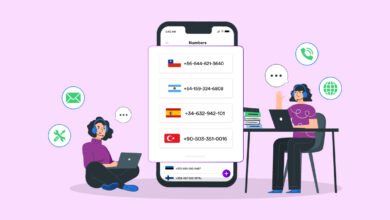Online Subtitle Translator Tools: Video production and editing demand a considerable effort. Whether the videos are produced for teaching on websites, product promotion, employee training, or posting on social media platforms, the creator’s goal is to ensure high engagement. Here subtitles enter into play. Regardless of the native language of your intended audience, you can convey your message through subtitles in their preferred language. Subtitles help to improve SEO rankings by making content more accessible to a wider audience. By translating the subtitles into their native language, viewers and listeners can also ingest content from various regions of the globe.
Manually translating subtitles can be time-consuming, even if you are fluent. Employing subtitle translators can be costly. Transcription tools can convert speech to text, but only in the language in which it was originally spoken. By translating subtitles from one language to another, subtitle translator tools can save time and increase the accessibility of global content. This article discusses the best subtitle translator software that content creators and viewers can use to convert subtitles from one language to another.
What’s Subtitle Translator?
According to the user’s specifications, a subtitle translator translates the written text subtitles generated from a given video or audio content into another language. For videos, an online subtitle translator app enables users to upload the transcribed text and convert it to a different language for embedding in the uploaded video. You can generate translated subtitles for audio content such as recordings, and use them to produce videos. You can also use an automated app when you want all language download movies to be available. To understand the content without the dubbing, you can view English movies with subtitles app.
How To Translate & Edit Subtitles Online?
To translate and edit subtitles, you can use subtitle translator apps. Some translator apps are based on Google Translate and Microsoft Translate. Additional instruments may employ artificial intelligence (AI). Programmers can use command line tools as well. Also, the following stages are typical of online translation tools if you wish to learn how to translate subtitle language.
- Upload your subtitle file to the online translator app. Some apps allow users to upload audio or video before generating a subtitle file using automatic transcription.
- Choose the subtitles’ original language and the translation’s target language.
- Choose the option Translate.
- The translation procedure will continue based on the file size and tool employed.
- If corrections are necessary, you may manually edit the file. Some apps also provide options for text formatting.
- Save, export, download, or share the file based on the available options.
If you embed subtitles in a video and wish to view it on a mobile device, you can use an Android or iOS subtitle player.
Best Online Subtitle Translator Tools
Without installation, web-based or online subtitle translator apps are compatible with Android, PC, and Mac. Therefore, downloading subtitle apps on any device is unnecessary. These are some of the most effective translator software tools for converting subtitles from their original language to another.
1. Translate Subtitles

Translate Subtitles is one of the finest free language translator online websites for translating subtitles from one language to another. You can simultaneously edit multiple subtitles and save them for future use. After the final modification, you can convert the file to the desired format for downloading.
Features
- Translation into various languages, including Bengali, Chinese, and Arabic.
- Six file formats are supported: srt, stl, vtt, ass, sub, and sbv.
- Upload and translate in bulk (up to 20 files/1MB).
- Option to Share Files.
2. Type Studio

Users can translate video subtitles using the Type Studio tool by dragging and dropping videos online. After selecting the language of the video recording, you can generate subtitles in various languages. If you need to edit the text, this tool is helpful. You can also save and download rendered videos. This subtitle translator tool lets you share the translated text on YouTube, Facebook, LinkedIn, and Twitter.
Features
- Translation into more than thirty languages, including Bengali and Korean.
- Video to Article functionality for multiple translations of blog videos.
- Download in format SRT/ VTT.
- Mobile support.
3. Moovly

Moovly is an AI-powered platform for video creation and subtitling. It permits users to generate automatic subtitles and translate them into the language of their choice. The tool also offers font and background color customization options to make the text more visually enticing. Individual videos can use multiple subtitle files created in various languages. Voiceovers in videos benefit greatly from the text-to-speech option in this subtitle app.
Features
- Translate in more than 100 languages.
- Automatic transcription in thirty or more languages.
- Google Translate compatibility.
- Export the data in CSV, SRT, or XLIFF format.
4. Subly

Subly’s automated subtitle translator creates and translates subtitles for audio and video content in the required languages. This subtitle app allows you to modify the subtitles’ color, font, position, and text. The Subly subtitles app also allows users to convert audio files to videos by adding images and branding them. This is one of the finest subtitle translation software programs, and the translations can be used for employee training, social media postings, advertisements, etc.
Features
- Translation in more than 67 languages.
- Upload Multiple Files at Once.
- Save designs as reusable templates.
- Export in formats VRT, SRT, and TXT.
5. VEED.io

VEED permits users to translate subtitles in audio, video, and SRT files. If no subtitles are available, they can be transcribed into English before being translated. You can manually write the subtitles or paste the URL into the editor field. Before the final download, VEED allows you to edit subtitles and make any desired modifications.
Features
- Translation from various languages, such as French and Portuguese.
- Auto transcription.
- Download VTT, SRT, or TXT formatted files.
- Multiple subtitle language recordings can be edited at once.
6. SubtitleBee
SubtitleBee is an artificial intelligence-enabled transcription and translation tool for video content. If corrections are necessary, you can edit the text. You can also change the fonts and hues of the subtitle designs. The SubtitleBee auto-subtitling tool can translate YouTube videos in Indian languages to English subtitles. This tool for translating subtitles enables you to remove content from the servers of this video subtitle translator whenever you wish to protect your privacy.
Features
- Simple user interface.
- There are subtitles in Hindi, Bengali, and more than 100 other languages.
- Downloadable in formats including SRT, VTT, ASS, and TXT.
- Sharing option available.
7. Flixier Online Subtitle Translator
Flixier is a tool enabled by artificial intelligence for generating and translating subtitles for video content. It is simple to generate subtitles that coordinate with narration videos. It provides options for editing the subtitles’ text, colors, and fonts before storing them in the desired format. Additionally, you can collaborate with team members before publishing the ultimate content. It is excellent for translating subtitles for YouTube videos into English.
Features
- Automatic transcription of subtitles.
- Subtitles are available in Hindi, Urdu, and over 70 other languages.
- Save the transcript in TXT, SUB, SRT, or VTT format.
- Integrating Google Fonts.
8. DeskDub
The AI-enabled tool DeskDub transcribes the audio or video you upload and allows you to translate the text into multiple languages. This is one of the finest subtitle translation software programs for uploading video and audio formats such as mov, mp4, avi, mkv, and mp3. Before downloading subtitles, the translation can be reviewed and edited.
Features
- Simple interface.
- Translation in more than fifty languages, including German and French.
- Download in MP4, MKV, or SRT hardsub format.
- Access to content is restricted for security reasons.
9. Nova AI
Nova AI offers services for automatically transcribing and translating audio and video content. The content is analyzed to ensure high translation accuracy and is suitable for repurposing. You can easily navigate the translated text and edit it as necessary in the subtitles panel.
Features
- Simple user interface.
- Hindi, Telugu, and Tamil translations in more than 40 languages.
- Downloadable in.TXT and.SRT formats.
- Option to Share Files.
10. Subtitles Translator
Subtitles Translator is one of the finest free subtitle translator online websites, allowing users to translate subtitle text into as many as ten languages at once. If you don’t have a subtitle file, you can construct subtitles in the language you know for any video and then upload them for translation. You can edit the translated file’s text, start and end times. With this online subtitle translator, you can also convert the subtitle file from its existing format to a different one.
Features
- Translation in more than 80 languages.
- Support for six file formats (srt, stl, vtt, ass, sub, sbv).
- Upload and translate in bulk (up to 20 files/1MB).
- Examine files before translation.
FAQs:
How To Translate Subtitles Online?
You can use an online translation and altering tool for subtitles, such as Veed, TypeStudio, or Subly.
How To Translate Subtitles To A Movie?
You can use a website like Subscene or Translate Subtitles to upload the text file and choose the language for the movie’s subtitles.
What’s The Easiest Way To Translate Subtitles?
Using automated translation tools like Flixier, Subtitles Translator, or SubtitleBee to translate subtitles is the easiest and quickest method.
How To Translate Subtitles On Google?
Google does not offer a direct subtitle translator for videos. Numerous websites, including Moovly and Translate Subtitles, use Google Translate. Google Translator Toolkit is no longer available, but you can construct a Google subtitle translator tool by combining Google’s speech-to-text API and translation API.
Is It Possible To Translate An SRT File?
Yes, most automatic subtitle translation utilities take SRT files and permit downloads in SRT format.
How To Auto Translate A Video?
Using platforms such as Moovly, Nova AI, and DeskDub, you can automatically translate a video into one of the supported languages.
Is There An Ideal App That Can Translate Videos?
Yes, apps such as Veed and zTranslate can be used to translate videos.
Can The Google Translate Videos?
Google Translate can translate text displayed during videos in real-time. After transcription, you can use Google Translate-based subtitle translators like Moovly for videos.
How To Translate A Foreign Video?
Obtain subtitles in a foreign language from the video’s creator or transcription tools. Then, upload the subtitles to an automatic translation tool and choose the language you understand to initiate the translation.
How To Easily Translate Your Subtitles Online Into Different Languages?
There are numerous online platforms, such as Translate Subtitles and Type Studio, for translating subtitles into various languages. There is no requirement to download a subtitle app.
What’s The Best Free Online Subtitle Translator?
Translate Subtitles, Gnome Subtitles, and Flixier are the top free online subtitle translator options.
What’s The Best Software For Movie And Video Subtitle Translation?
The choice of the finest software will depend on the language and level of precision you desire and your budget. DeskDub, Subly, and SubtitleBee are a few options.
The Bottom Line:
A subtitle translator that provides accurate automatic translation and the option for manual modification in the language of your choice. Depending on the nature of your task, you can choose between paid and free programs. Both options are effective for downloading movies in any language. There is no need to download the subtitle translation tool described here because it is accessible online. You can access the translated text on mobile devices by installing a subtitle app for Android or iOS.