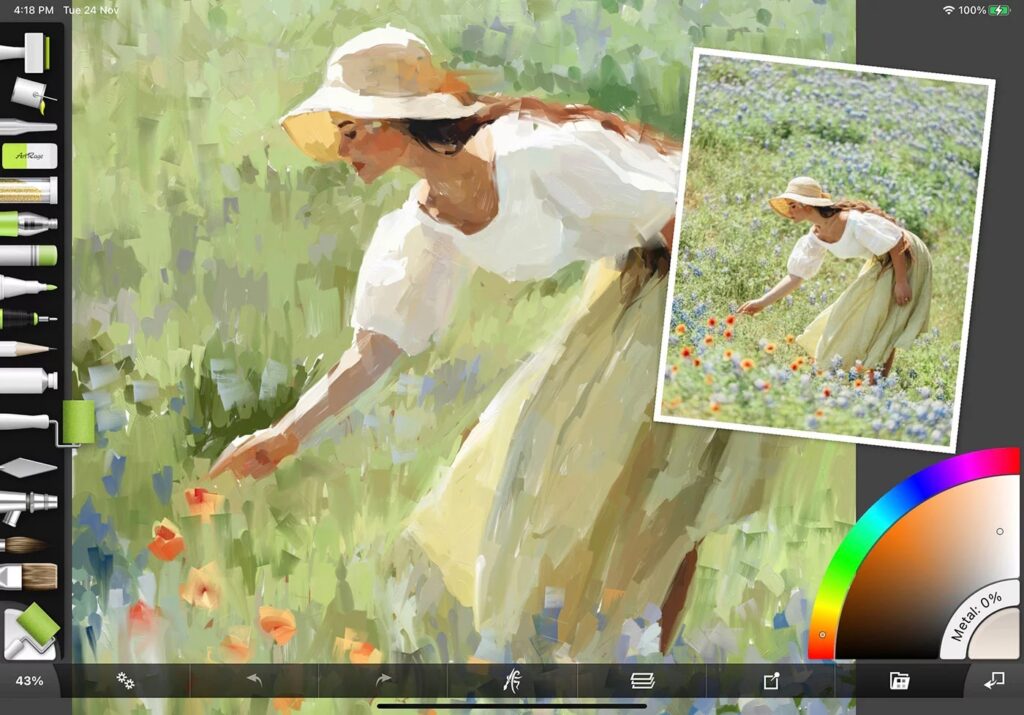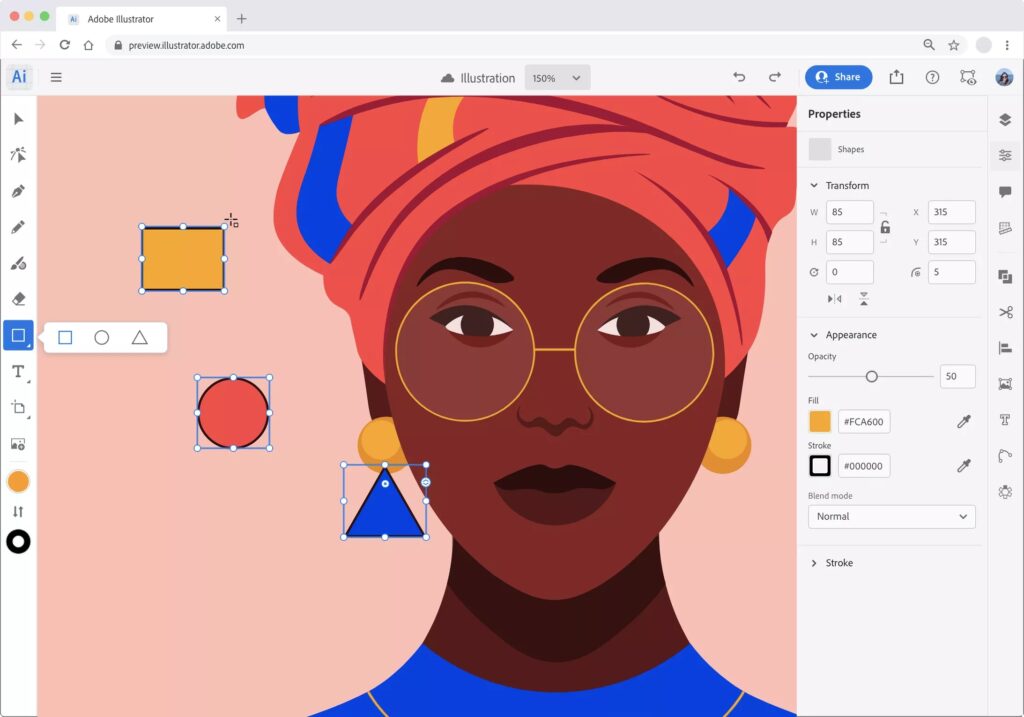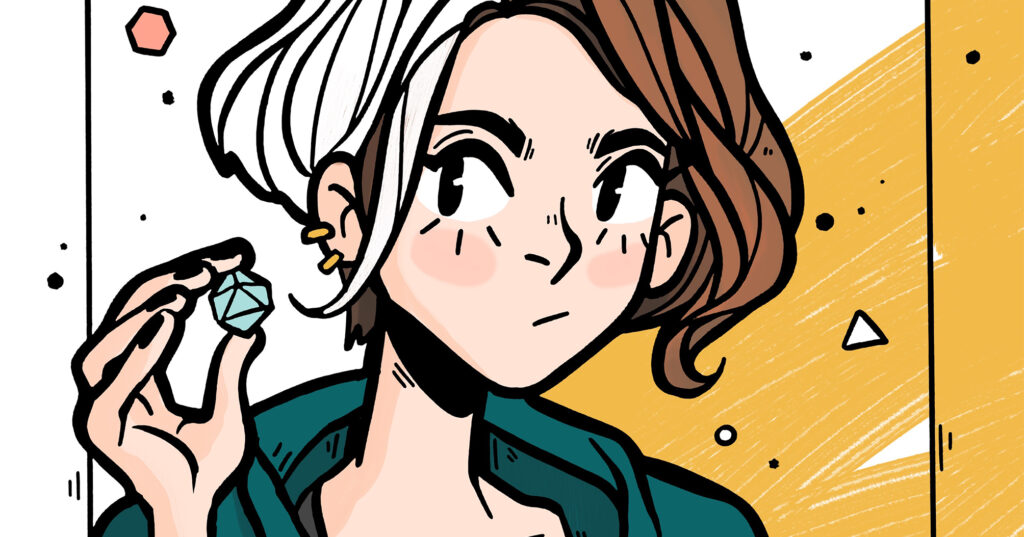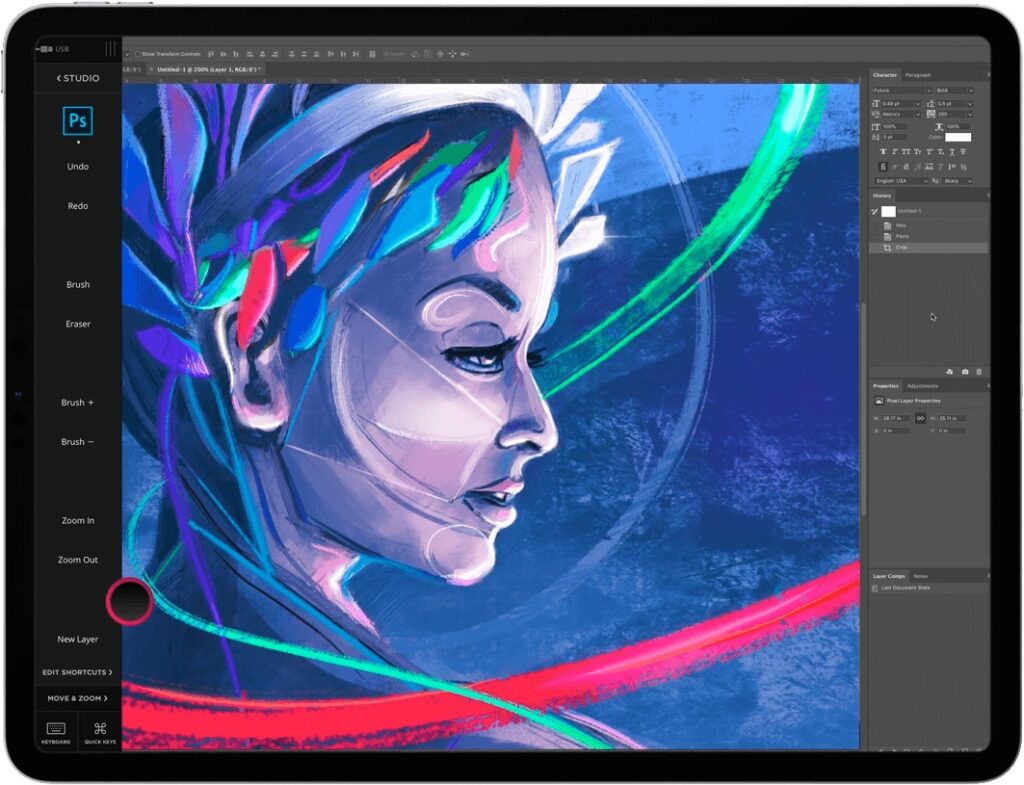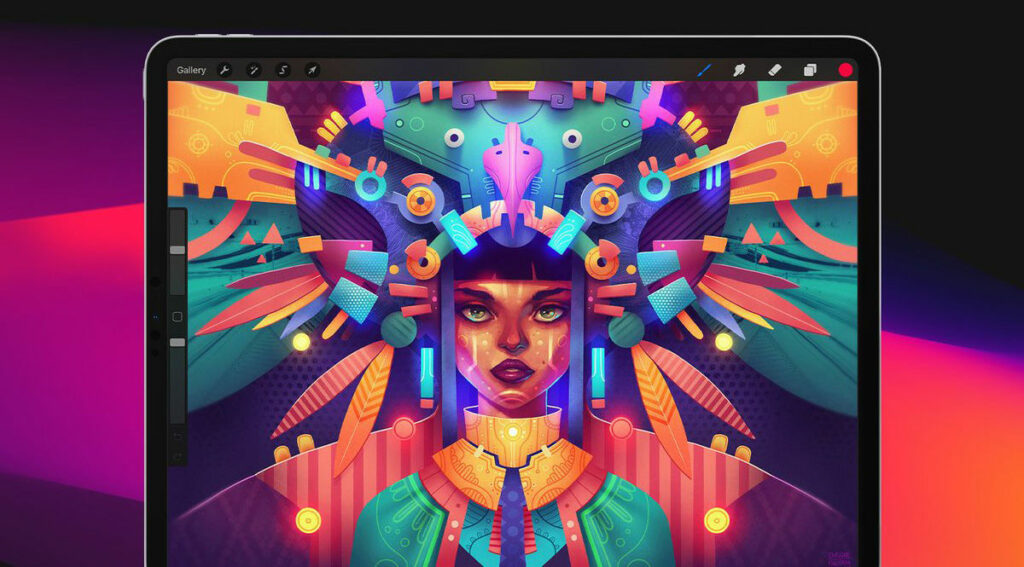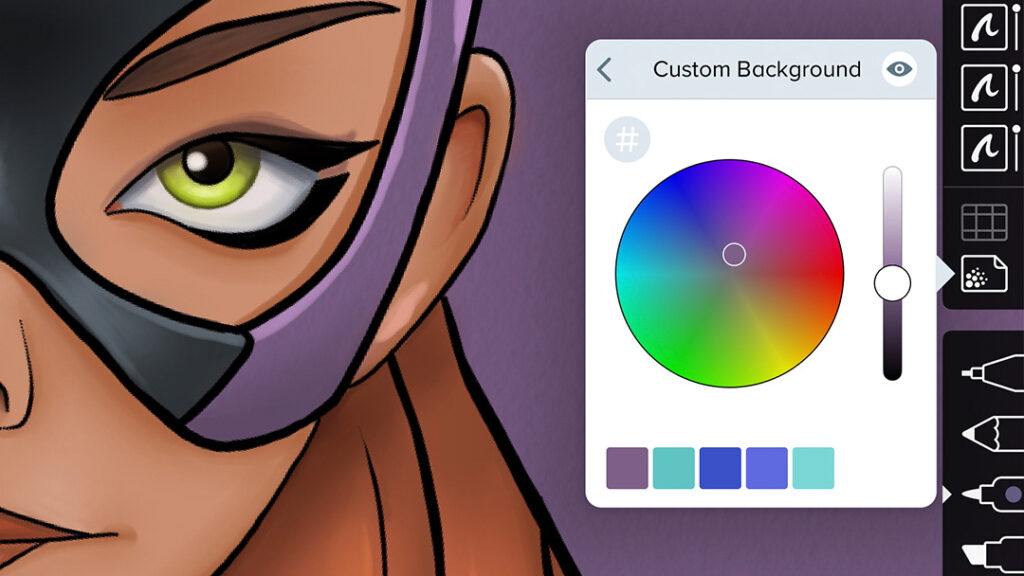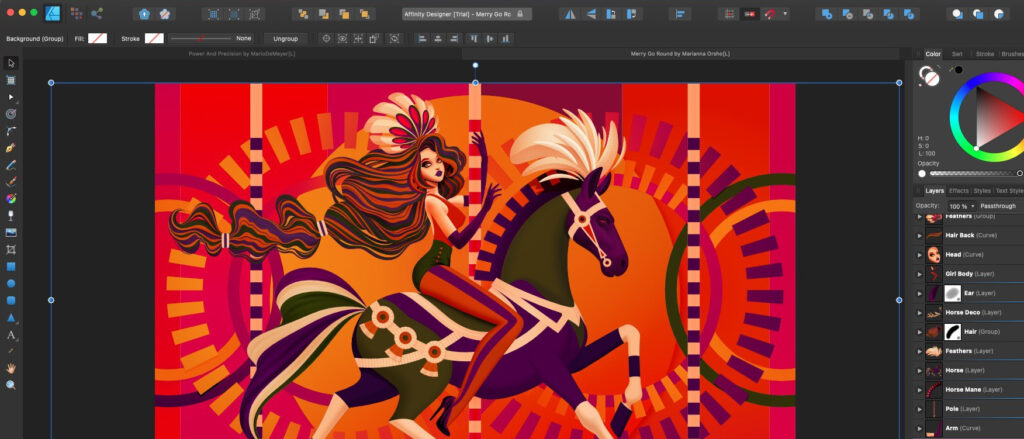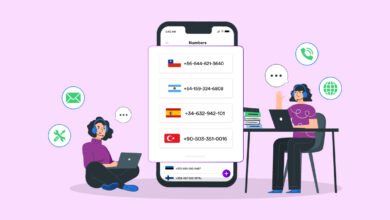Discover the best iPad Drawing Apps to jump start your career.
When an artist translates their imagination onto paper, the result is art. This work can depict the deepest longing or a story in a way that requires a keen eye for detail to comprehend.
However, we now live in an age of digital devices and programs, which has led artists to choose them over paper, pen, & paint. Besides, the super tools or drawing apps are the go-to options for tech-savvy artists who wish to gain digitization benefits.
The powerful drawing tools include the ability to produce raster or vector pictures, special effects, and 3D modeling. In addition, drawing apps, painting apps, art apps, and drawing apps offer a variety of tools for simulating hand drawing and picture manipulation.
There are numerous art-based smartphone, tablet, and desktop apps. Previously, iPads were limited to simple computing tasks and streaming, but they now cover nearly all industries. In addition, IPad’s compatibility with Apple Pencil makes it a fantastic design tool for artists.
However, there are times when Apple Pencil is insufficient for the artist, and they need something tangible to begin creating digital art. Therefore, it is crucial to differentiate between the tools pros and amateurs use to make art.
10 Best Drawing Apps for iPad List
In light of this, here are the best inspiring drawing apps for iPad that will help you launch your career.
1. ArtRage Vitae
It is among the best Drawing Apps for iPad free. ArtRage Vitae’s realistic painting program makes it possible to create realistic drawings. It is dense with textured canvas using oil paints, realistic paper using pastels or pencils, and a subtle gradient using watercolors that have been mixed. The digital utilities include blend modes, references, layers, training, and Preset tools suitable for professionals and children.
ArtRage Vitae offers Apple Pencil and Samsung S-Pen expressive features. It has larger canvases, tools, a new cloner, color blending, layers, an infinite number of variations, airbrushes, special effect tools, and utility tools, among others. In addition, it can save settings as custom presets, apply texture, layer effects, color blending, and use a digital brush to achieve optimal results.
2. Adobe Illustrator
If we talk about the top-rated Drawing Apps, Adobe is a leading design tool for photo and video creation, and Adobe Illustrator for iPad is an artist’s drawing tool. Using the Apple Pencil and Adobe Illustrator, artists can naturally sketch their creativity onto a tablet with smooth curves and crisp lines.
The artists can generate gorgeous gradients and patterns using a simple touch, point, or tap. The design can also incorporate monograms, wordmarks, and other writing. The software’s 17,000 fonts enable designers to explore further design possibilities and outline them in illustrators. In addition, artists can access color palettes using creative cloud libraries.
Adobe Illustrator includes several capabilities, including simple vectorization, optimization for Apple Pencil, changing tools, Bezier curves, calligraphic brushes, blob brush, and simple layering of drawings. Using Adobe Illustrator Template (AIT) files, artists can use illustrations to bring characters to life and create amusing landscapes.
3. Lake
Next in our list of the best Drawing Apps for beginners is Lake. Be inventive, but disregard a relaxed atmosphere. Lake enables the artists to color the designs and relieve stress. Lake is the initial step if you wish to alleviate your anxiety, practice mindfulness, and build a nighttime routine.
Like meditation, coloring can help you develop mindfulness and calm your brain to keep tension and worry at bay. It ensures that users can concentrate on the current situation without forming opinions. It engages and immerses the senses in brain experiences and the coloring process, as well as in acquiring focus and understanding the flow state.
Consider it a community of skilled individuals who provide artwork for users to paint and uncover a unique story. It covers all color-related topics, including fun, attractive residences, fancy, and more than 800 illustrations. The subscription fees are used to help the Lake artists earn a living.
4. snowCanoe
Lets talk about the best Drawing Apps for iPad and Apple pencil 2022. SnowCanoe Inspire Pro for iPad is a terrific platform if you want to be inspired. SnowCanoe Inspire Pro provides a quick and realistic drawing, painting, and drawing experience, allowing creativity to flow. Without having a manual, the platform enables artists to create beautiful and intuitive work employing intriguing features and countless hours.
It is simple to understand how to use the tool to make art without obstacles impacting its quality. With its high-quality paintbrushes and strokes for adding smooth blur and grazing the canvas to create new designs, it is easy to go to the next level. The rapid rendering maintains 30 frames per second with 120 FPS brush strokes.
Inspire Pro enables users to store paintings in their gallery, give them enticing titles, record playback videos, and swipe through thumbnails. Artists can begin by selecting or modifying the canvas size, importing a picture from several sources, and resizing, rotating, and arranging it on the canvas.
5. Astropad Studio
Are you seeking the highly-rated Drawing Apps for iPad with Apple pencil? Start with a professional drawing tablet using Astropad Studio’s extensive customization options. Astropad Studio enables artists to rapidly adapt to their workflow through fully-customizable tap gestures and changing tools.
In addition, this best iPad drawing app for beginners, provides pre-app shortcuts, employs elements for each stroke, unique pressure curves to match drawing styles, and smooth designs. Before committing to a paid version, the artists can use the 30-day free trials. The tool is meant for artists with adaptable brains, enabling them to personalize their workspace and construct features to achieve outcomes.
ALSO SEE: Best VSCode Extensions
Simply, Launch the app, connect your computer and tablet through USB and Wi-Fi, then mirror your desktop to the tablet to sketch directly with the tool. With its Retina-resolution and color-corrected output, LIQUID technology provides image responsiveness and quality. In addition, it offers crystal-clear pictures, velocity control, a GPU, 60 FPS, and infinite updates.
6. Adobe Fresco
If we talk about the popular and the Best Drawing Apps for every kind of iPad artist, Fresco is an essential Adobe tool that allows artists to paint and draw in their environment rapidly. Adobe Fresco connects artists with canvas via touch-enabled devices and the most advanced stylus. In addition, it provides access to extensive raster and vector brushes, realistic painting, and innovative new live brushes.
Everyone, including animators, illustrators, and artists, can use the Adobe tool to discover the pleasures of painting and drawing. Using the power of Sensei, the brushes can assist with the smoothing of oils and watercolors. It has a look and feels of a hand-drawn illustration, mixing colors and blossoming. It can smudge and swirl rich, creamy oils on the canvas to create a 3D effect.
With this software, artists can use selections of layers and masks to personalize the user interface. It will remove distractions in full-screen mode and improve stylus control. Due to the cloud documents, the designs will instantly sync with fonts, brushes, and stock via simple connectors.
7. Procreate
It is one of the best free Drawing Apps for iPad reddit. Get the creative experience with Procreate, the ideal digital art studio. The software gives artists access to new dimensions, making it easier to produce something unique. Using Procreate, artists can create, sketch, and paint stunning animations and illustrations.
The tool is brimming with intuitive, innovative, and one-of-a-kind capabilities that allow users to construct their imaginations. It offers a brush library of ink, pencils, charcoals, and other mediums to impart painterly textures to artistic brushes. In addition, the artists can paint & draw with color harmony, dynamics, and history, allowing for various color options and unprecedented control.
The color companion option also enables users to select the optimal color for their needs. The touch or multi-touch motions make designing minimal workflow and interface simple. In addition to the Valkyrie engine and 120hz performance, it has 3D model painting, stroke stabilization, and page aid.
8. Linea Sketch
Get superior results with Linea Sketch, which enables effortless drawing and gives a balance for digital art. Besides, it is loaded with premium features that allow artists to choose from a vast array of pre-defined colors, generate shades or tints, employ a streamlined flayer, and launch a supercharged sketchbook.
If we talk about the famous Drawing Apps for iPad, Linea Sketch enables artists to modify, merge, and reorganize designs to achieve project flexibility. It follows the ZipShade guidelines, making it simple to create shapes and modify their final locations as needed without the use of stencils or rulers. To alter layers, artists can resize, reuse, and rearrange artwork.
Artists can organically fill sketches and canvases with painterly strokes, basic textures, and textured splatters. It is simple to add labels and text to a painting, with options to scale text dynamically, select fonts, set colors, and change alignments. It can also capture the creative process if you wish to share it on social networking sites.
9. Affinity Designer
Affinity Designer allows you to bring your imagination to life and beyond. It is filled with features that enable professionals to produce, among other things, branding, illustrations, UI/UX designs, icons, concept arts, typography, and print projects.
This best drawing app for iPad is a product-only app for professionals; no membership is required. The artists can create flawless vectors using complicated boolean operations and combining shapes/objects to create robust designs. Using the contour tool, one may generate route offsets and abstract forms.
It covers everything from isometric plants to add a grid, grayscale to CMYK, and layer mix modes. The software enables users to quickly add many strokes, fill an object, and organize the artboard. In addition, one can add text capabilities to their design marketing using OpenType, giving it an entirely new look.
10. WeTransfer Paper
Are you still seeking the top-notch Drawing Apps for iPad free in 2022? Think outside the box and begin producing top-tier designs with your hands. WeTransfer Paper makes it possible to refine ideas using a swipe, tap, and pinch, mimicking natural actions. The 3D interactions provide users with an exceptional experience, complete with lifelike journals.
WeTransfer Paper, one of the best drawing apps for iPad, allows you to write, sketch, draw, and paint ideas with effortless expressions that maintain the design precisely tuned. It provides drawing techniques and advice that will help you launch your profession. In addition, it gives blank pages a new look without requiring sophisticated layers to stimulate the flow of ideas.
The instrument enables artists to bring their thoughts to life on paper through writing, sketching, drawing, and painting. It can encompass anything, including storyboards and mood boards, to generate ideas. Additionally, one can organize pages with journal capabilities that allow users to record ideas when inspiration strikes.
Final Thoughts – Best Drawing Apps for iPad
Now that you know the top iPad Drawing Apps on the market, you can satisfy any critical needs. Learning new apps to initiate digital art is enjoyable and time-consuming. Essential to creating personal and professional projects is a thorough understanding of the best programs available. Therefore, exert your potential and ingenuity.