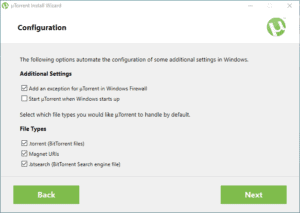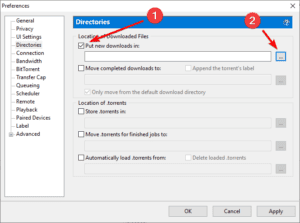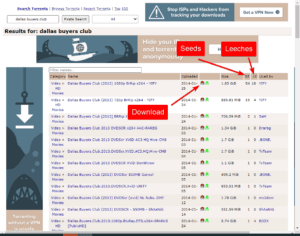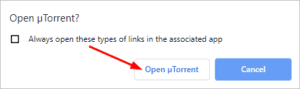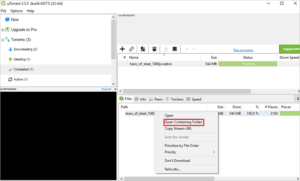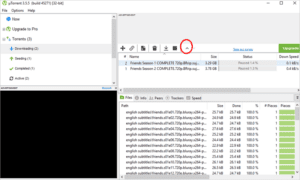Download Movies Using uTorrent: The uTorrent is one of the best torrent clients available. Well, It’s been around for a long time and is trusted by millions of torrenters all across the world. uTorrent allows you to download large files in little chunks, and each of those chunks originates from other consumers who are downloading or have previously downloaded the same file. (Usually, when you download a file, you download the entire thing from a single location – usually a server controlled by the item’s distributor.) This article explains how to download movies using uTorrent.
1. Install VPN To Protect Your Privacy (Optional)
Downloading torrents is completely legal as long as the things you’re downloading aren’t copyrighted. Downloading copyrighted shows, movies, and music is against the law and can result in severe fines. All of the big studios routinely monitor torrent sites to gather the IP addresses of people illegally downloading their works. They then contact the related internet service providers (ISPs) and request that the IP address be traced back to you. In several countries, ISPs are legally required to inform studios of your identity. Even in countries where they’re not legally required, many ISPs will share your information simply because it is easier.
Well, if you plan to download copyrighted material, you should utilize a VPN to avoid being tracked and prosecuted. Also, A VPN (virtual private server) conceals your IP address from prying eyes.
Note: While some VPN services are free, you get what you pay for in most cases. In addition, free VPNs are never as good as premium ones; they are either slower or less dependable, or they may be obliged to share your information with authorities.
2. Install uTorrent
If you haven’t previously done so, the next step is to install uTorrent. Here’s how it works:
1 – Click here to download uTorrent.
2 – Double-click on the downloaded file and follow the on-screen instructions to install it.
When installing uTorrent, pay close attention to each step since it may ask you to install bundled software such as Adaware Web Companion. Don’t worry; mistakenly installing the included software will not harm your machine. You may also easily uninstall it later.
3 – When you get to the Configuration screen, tick the boxes as follows:
4 – Click Next to complete the installation.
3. Configure uTorrent Settings For Maximum Privacy
It’s now time to choose where you want your downloaded movies to be saved.
1 – Open uTorrent.
2 – Select Options > Preferences > Directories.
3 – Tick the Put new downloads in the checkbox, next click the 3 dots to the right of the field to scan for the folder you’d desire to save downloaded movies to.
4 – Click Apply.
4. Install An Anti-malware Program To Protect Computer (Optional)
Although uTorrent is safe, some of the items you may download with it may not be. Well, If you don’t already have an active anti-malware tool that continually monitors your internet connection and checks downloads in real-time, you should get one. Notably, if you’re downloading torrents, Windows Defender isn’t adequate. Something more competent is required.
5. Connect To A VPN Server (Optional)
Downloading torrents is completely legal as long as the things you’re downloading aren’t copyrighted. Well, if you plan to download copyrighted material, you should utilize a VPN to avoid being tracked and prosecuted. This is because anyone watching the sites you visit will only see the VPN server’s IP address, not yours when you connect to a VPN server.
6. Download A Movie From A Torrent Site
There are hundreds (if not thousands) of torrent websites available. Unfortunately, however, there aren’t many good ones.
1 – Search for the name of the movie you want to download.
2 – The search results are normally sorted in descending order, with the best downloads at the top of the list. Well, When it comes to torrents, “the best” implies a reputable source, a large number of “seeds” (people who have completed downloading the movie but are still distributing the file so others can download from them), and a large number of “leeches” (people who are currently downloading the movie and permitting others to download pieces of it from them while they do). Click the magnet symbol next to the search result to download the torrent file.
3 – The uTorrent will recognize that you’ve downloaded the torrent file and ask if you want to open it with uTorrent. Next, Open uTorrent, and the movie download will start.
4 – When the movie download is finished, uTorrent will notify you. Next, You can switch to the Completed window and double-click on the downloaded file to watch the movie. Well, Or you can right-click on the downloaded file and select Open Containing Folder to locate the downloaded file.
TIP: If you have numerous torrent files downloading at the same time, you may choose the order in which they should be downloaded:
1 – Switch to the Downloading window.
2 – Select the download you want to download first.
3 – Click the Move up queue button to move the download up to the top stop in the queue.
With the instructions outlined above, you should now download movies using uTorrent. Please leave a remark if you have any questions, thoughts, or recommendations.