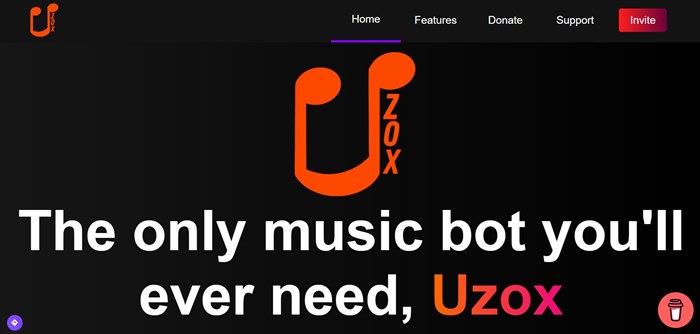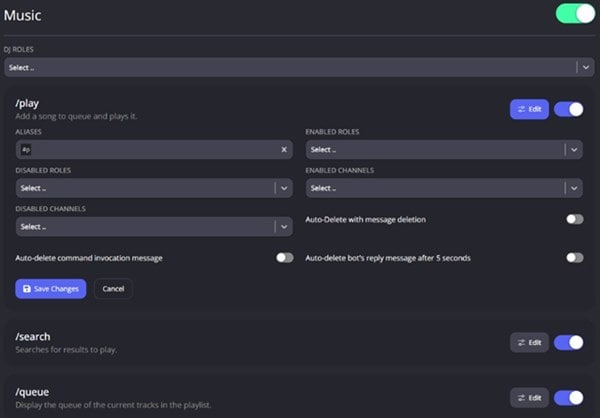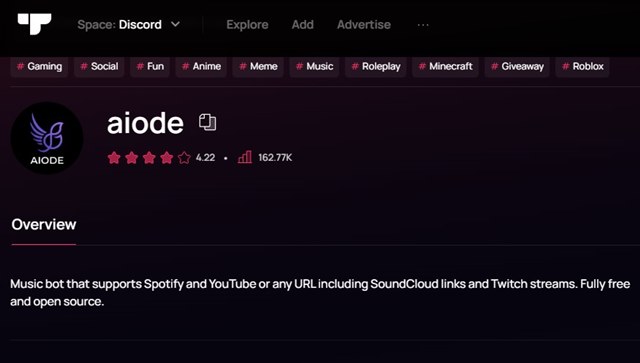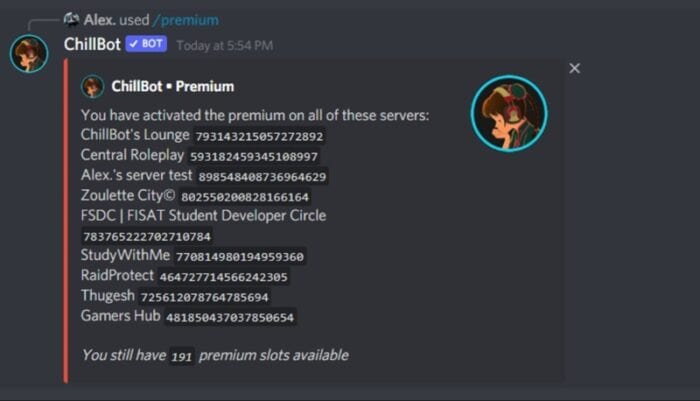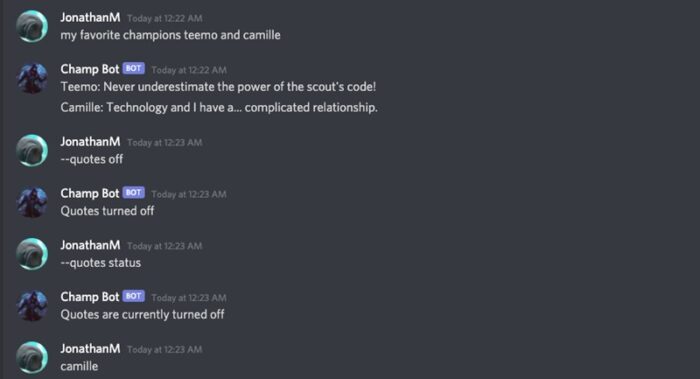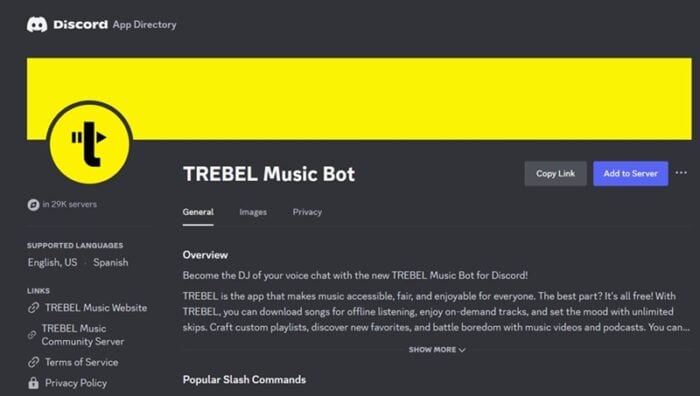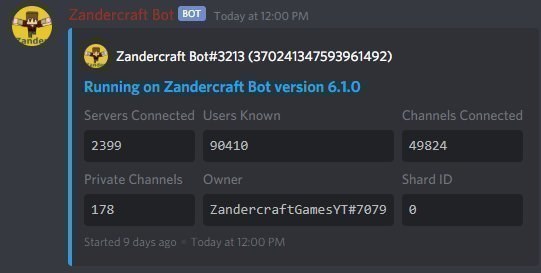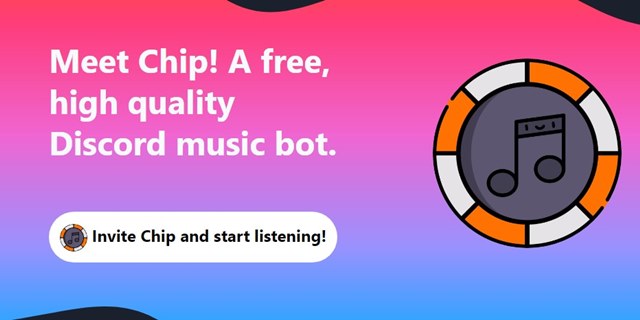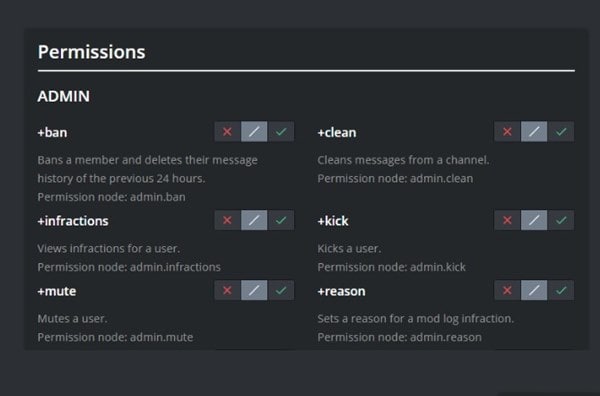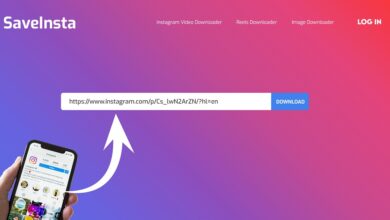Throughout its existence, Discord has proven to be an exceptional gaming platform. With many features, it is a free audio, video, and text messaging app focusing on gaming. You may be familiar with Discord Bots if you actively use the Discord platform. For those unaware, Discord Bots are tools powered by artificial intelligence that enable you to automate duties on your Discord servers. You can configure bots on the platform to autonomously execute various beneficial activities on your server. The best Discord music bots will be covered in this article among the many Discord bots available online. Thanks to Discord music bots, users can play and listen to music in the background while chatting.
Top 14 Best Discord Music Bots To Use
If you are interested in learning about the best Discord Music bots, you have arrived at the appropriate location. Some of the most effective Discord Music bots for playing music on servers are listed below. To commence, let us proceed.
1. Hydra Bot
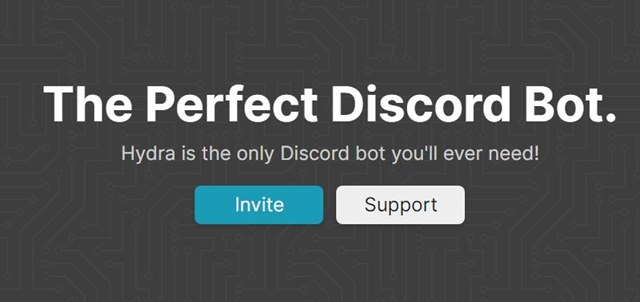
Hydra Bot is among the most highly regarded Discord music bots currently available. It can play high-quality music on your Discord server without lag or buffering. To invite the bot to your Discord server, navigate Hydra’s official page and click the Invite icon. To play music of superior quality after it has been added, you must use the prefix “..” Custom prefixes can be configured via the Discord music bot to access the Hydra bot.
2. Uzox
A free Discord bot called Uzox offers a variety of premium features. Therefore, if you are looking for a Discord bot music bot with advanced features, Uzox may be the best option. Uzox, like every other Discord Music bot, supports music streaming from various platforms, including SoundCloud, Spotify, Twitch, and YouTube. Using the numerous music filters that Uzox grants access to is entirely free. Uzox is renowned for its extensive customization options and lag-free audio.
3. Fredboat
Fredboat is the Discord Bot that will enable you to benefit from the free playback of high-quality music on your Discord server. It is a free music bot that can display tracks from YouTube, Soundcloud, Bandcamp, Twitch, and Spotify. The music bot for Discord also provides support for live streams and playlists. To play the music directly, use the Fredboat command and enter the name of the song rather than a link.
4. ProBot
ProBot is a multifunctional Discord bot capable of, among other things, playing music and providing members with a welcome image, in-depth recordings, and social commands. Concerning the music broadcasting functionality, ProBot enables you to transmit audio of superior quality to listen to music on your Discord Server. ProBot only searches for songs on YouTube, which is its sole downside. ProBot offers numerous audio playback commands, so it might be ideal if you can live with that.
5. MEE6
MEE6 is among the most extraordinary Discord Music bots you will ever encounter. It brings a visual music player to allow you to control the playback of your music. Regarding the features, no command is required to operate the bot; to rearrange the songs, drag and drop; to halt, play, or bypass the songs, simply click. The most noteworthy feature of MEE6 is its support for playing music from various audio sources, including SoundCloud, Twitch, YouTube, and others. MEE6 offers continuous playback, song searching, a member-vote system for preferred songs, volume enhancement, and more.
6. Aiode
Aiode is an open-source and cost-free Discord bot designed to play music. The Discord music is extremely customizable and packed with features. You can search for and play Spotify tracks, YouTube videos, and playlists directly on your Discord server using Aiode. The ability to create custom cross-platform playlists with songs from Soundcloud, YouTube, and Spotify is an additional advantageous feature of Aiode. Aiode also offers the ability to create custom player commands, manage duties for bot access, and more.
7. ChillBot
ChillBot may offer Lo-Fi music enthusiasts the best Discord music bot. For those unaware, Lo-Fi refers to a genre of music in which deliberate flaws are incorporated during the recording process. This is a live-streaming radio station that streams Lo-Fi music continuously. However, the Chillbot cannot play your playlists because it is a radio station. Using the Discord bot is a breeze due to its straightforward and uncomplicated commands. ChillBot is an ideal option for Lo-Fi music enthusiasts.
8. BMO
BMO is an all-purpose Discord bot that grants access to various content, including HD music, wagering, games, parodies, and utilities. Because BMO also emphasizes other areas, music is not its strongest suit. Despite this, it remains an excellent Discord bot for browsing for and playing songs. Additionally, you can add music to the queue. The only downside of BMO is that its commands are more difficult than other platforms.
9. Champbot
Champbot is a Discord bot that improves the user’s experience on the platform. The music function of the bot lets you and your peers listen to your beloved songs. In addition to music, Champ Bot also brings other practical features, such as precise weather updates for cities across the globe.
10. 24/7
Its name sufficiently justifies the Discord bot’s actions. It is a comparatively straightforward music bot for Discord that can continuously play music on your server. Those who wish to play music on their Discord servers continuously and without interruptions may find 24/7 to be an optimal time setting. This bot lets you queue up songs, create a personalized list, and play specific songs. Additionally, it lets you present radio and live streams.
11. TREBEL Music Bot
TREBEL, for those unaware, is an exceptionally regarded app that renders music pleasurable and accessible to all. A Discord music bot lets you play music on your server. The TREBEL music app can be effortlessly integrated with Discord Mobile. Link your Discord Mobile app to TREBEL to have your server play a song or playlist.
12. Zandercraft
If you prefer to listen to music of superior quality on Discord, Zandercraft may be your best option. It is a well-known Discord music bot that plays music in XHD and Hi-Fi fidelity. Regarding the features, Zandercraft enables the addition of songs to the queue and playlists, among other things. Upon being added to the Discord server, the bot can be activated by executing the command /play (Song Name). Other commands can be used, such as /random dog to fetch a random image, video, or GIF of a dog and /random meme to fetch and share a random meme from the image.
13. Chip Bot
Chip Bot is a Discord Music Bot that is worth a try. It enables music playback from various sources, including Bandcamp, SoundCloud, Spotify, and more. It is a free bot with a paid alternative. In addition to premium features such as audio automation, intensity adjustment, music filter app, and vote lock circumvent, the premium edition of Chip Bot grants access to all premium benefits. The free version provides access to numerous essential and practical features and supports various server commands.
14. Vexera
Vexera is among the most highly regarded and effective Discord music bots you can implement on your server. The music bot for Discord operates on more than 1.5 million servers. Concerning music streaming, Vexera enables the playback of high-quality tracks from Spotify, Bandcamp, Soundcloud, Twitch, and Vimeo. The music is played flawlessly, devoid of any audio buffering or lag. Vexera lets you create playlists, designate joining and departing messages for users, and more, just like every other music bot for Discord. Vexera is an excellent Discord Music bot that is immediately usable.
Also, Take A Look At:
- Live TV Apps For Android
- PDF Reader Apps For Android
- Free VPN For PS4 And PS5
- WiFi File Transfer Apps For Android
- Free Movie Apps For iPhone
Conclusion:
Thus concludes our discussion of the best Discord music bots currently available. If you have additional Discord Music Bots suggestions, please let us know in the comments section.