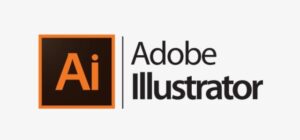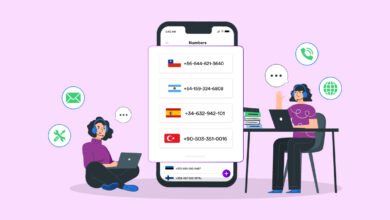If you’re looking for top-tier digital art software for drawing, illustrating, painting, sketching, and more for both amateur and professional designers, look no further. Here are 12 of our favorite artist utilities Software!
These various art Software each have their USP (Unique Selling Point). For example, some excel at vector drawings while others are unrivaled at creating illustrations. In our list of Best Digital Art Apps & Programs (2021), you can find dedicated designing Software for photo manipulation, 3D modeling, free-hand drawing, and many more for multiple platforms, including Windows, Mac, Web, and Smartphones.
What Are Digital Art Software?
Digital Art Programs are dedicated utilities designed for artists to work on emerging art forms that incorporate various traditional painting and drawing techniques. Watercolor painting, hands-free drawing, oil impasto, and other techniques are examples of this. Furthermore, these tools are outfitted with advanced functionalities that allow for the creation of flawless and futuristic designs.
12 Best Digital Art Software
Whatever you’re looking for in the category of painting, drawing, or illustrating, here are the best Digital Art Software options to help you make an informed decision!
[lwptoc]1. Corel Painter
Corel Painter is one of the best digital art software programs available. It provides an ideal combination of tools and features for creating traditional paintings and futuristic designs in one location. Corel Painter is a well-known application that is mostly used for creating Canvas Art, Book Covers, Illustrations, and other similar projects. It even lets you save your collection of brushes, pencils, and presets for repeating the same strokes. In addition, the digital art program includes a novel ‘Movie’ feature that allows you to combine multiple drawings and paintings to create storyboards. Isn’t that cool?
2. Procreate
Do you want to be able to draw and paint on your iPad? There is only one game in town, and it is called Procreate. It’s a seriously impressive drawing tool that’s a favorite of many artists, and it’s packed with powerful tools that make it a joy to use. You can work with hundreds of layers if necessary. There are masks, blend modes, groups to play with, and over 130 customizable Procreate brushes. In addition, its typography tools add a whole new level of creativity functionality.
3. Adobe Photoshop
Adobe Photoshop has become a household name due to its ease of use and effectiveness. When it comes to world-class graphic editing and photograph enhancement, digital art software is without a doubt one of the most resourceful solutions. Photoshop isn’t just for photos; it can also be used to create illustrations, packaging design, banners, logos, websites, icons, and much more. For professional-looking output, you can make use of fantastic preloaded templates and plugins.
4. Krita
Well, Krita is one of the best digital art software programs for artists to use to create detailed and realistic illustrations and artistic drawings using various drawing and painting tools. The application has a sleek black-themed user interface with a plethora of features available on the main window. Krita includes CMYK support, HDR painting, and effects of smudging, add texture, spray, duplicate, deform, and many more.
5. ArtRage 6
ArtRage has been around for a while and has a strong following among artists and illustrators, and it’s easy to see why. It’s another digital art software that provides realistic paint texture and color at a much lower cost than Corel Painter.
Although ArtRage is primarily geared toward natural media and painting, it is versatile enough that digital artists accustomed to Photoshop will find it useful as well. You can do everything you’d expect from a digital art tool with ArtRage 6, including customizing brushes, recording your actions, changing the look of your canvas, and more.
6. Rebelle 4
Rebelle 4 is the best digital art application. It is a powerful digital painting application that includes a fantastic set of drawing tools, glamorous effects, and a plethora of natural painting tools to help you improve your artistic abilities. Rebelle 4 includes an Intro Tutorial for novice artists to help them better understand digital art software. In addition, it comes with an incredible assortment of brushes, pencils, ink pens, watercolor paints, acrylic paints, markers, airbrushes, and a powerful eraser.
7. Adobe Illustrator
To design illustrations, digital graphics, and compelling web/video/mobile content, you must already be familiar with this popular and professional vector graphics application. Adobe Illustrator is the best digital art software because it includes features such as live distortion, 3D effects, symbols, blend shapes, and more. In addition, Adobe Illustrator, unlike the majority of digital art utilities, supports cross-media design. As a result, the layout adapts to the preferences, whether it is for printing, digital publishing, or proper mobile view. Isn’t that great?
8. Affinity Designer
Affinity Designer is an excellent choice for intermediate and advanced users who want to create digital masterpieces. You get various tools when you use this drawing and illustration software, including Pencils, Brushes, Pixel-Editing options, Photo-retouching features, and more. This digital art software also allows you to manipulate layers and control alignment, arrange objects, rotate, flip, and more.
9. YouiDraw Drawing
Well, You don’t want to install any extra software on your device. YouiDraw is the only option. A fantastic web application for creating beautiful art based on vector graphics. It provides a comprehensive set of utilities for bringing your ideas to life. It includes a powerful image editor, ready-to-use templates, and the ability to merge and adjust separate components in a single location. You can also use the extensive shape library to create high-quality logos and icons.
10. CorelDRAW
CorelDRAW is a popular graphics suite used by professional and advanced designers worldwide. The digital art tool is well-known in the market for producing eye-catching logos, advertisement banners, and entire websites. Aside from being an expert in vector graphics software, CorelDRAW also excels in Page Layout Programs, allowing you to design complete stationery such as business cards, logos, letterhead, catalogs, and more with ease.
11. ArtWeaver
Get creative with Art Weaver digital art software, which includes incredible drawing and painting compilation tools. Also, The application is very simple to use, and you can use a variety of functionalities simultaneously. For example, brushes can be customized and saved for later use in ArtWeaver. Aside from some stability issues, you can use the digital art tool in two flavors: free and premium program versions.
12. Paint 3D
Using Paint 3D, you can create, customize, print, and share your drawings, paintings, and illustrations. It is a good choice for beginners, intermediate, and advanced users because of the user-friendly interface and support for various photo editing and doodling features. It also supports popular file formats, and because it is an upgraded version of the default MS Paint, you can count on its dependability, making it one of the best digital art software to use in 2021.
Also, Check :
Choose The Best Digital Art Software:
So far, we’ve covered some of the ‘Super-Hit’ choices in the Best Digital Art Software 2021 category. Some are suitable for inexperienced designers and individuals interested in creating digital art, while others are comprehensive solutions for creating compelling graphics.
Photoshop is a fantastic design tool with a plethora of tools for creating both simple and complex artwork. All thanks to its ability to integrate plugins and other features. Paint 3D, on the other hand, is worth considering if you are looking for a 3D designing tool rather than just general painting. Also, If you’re looking for a professional design tool, consider Affinity Designer, which has a robust dashboard and so many features that the sky appears to be the limit on what can be created.