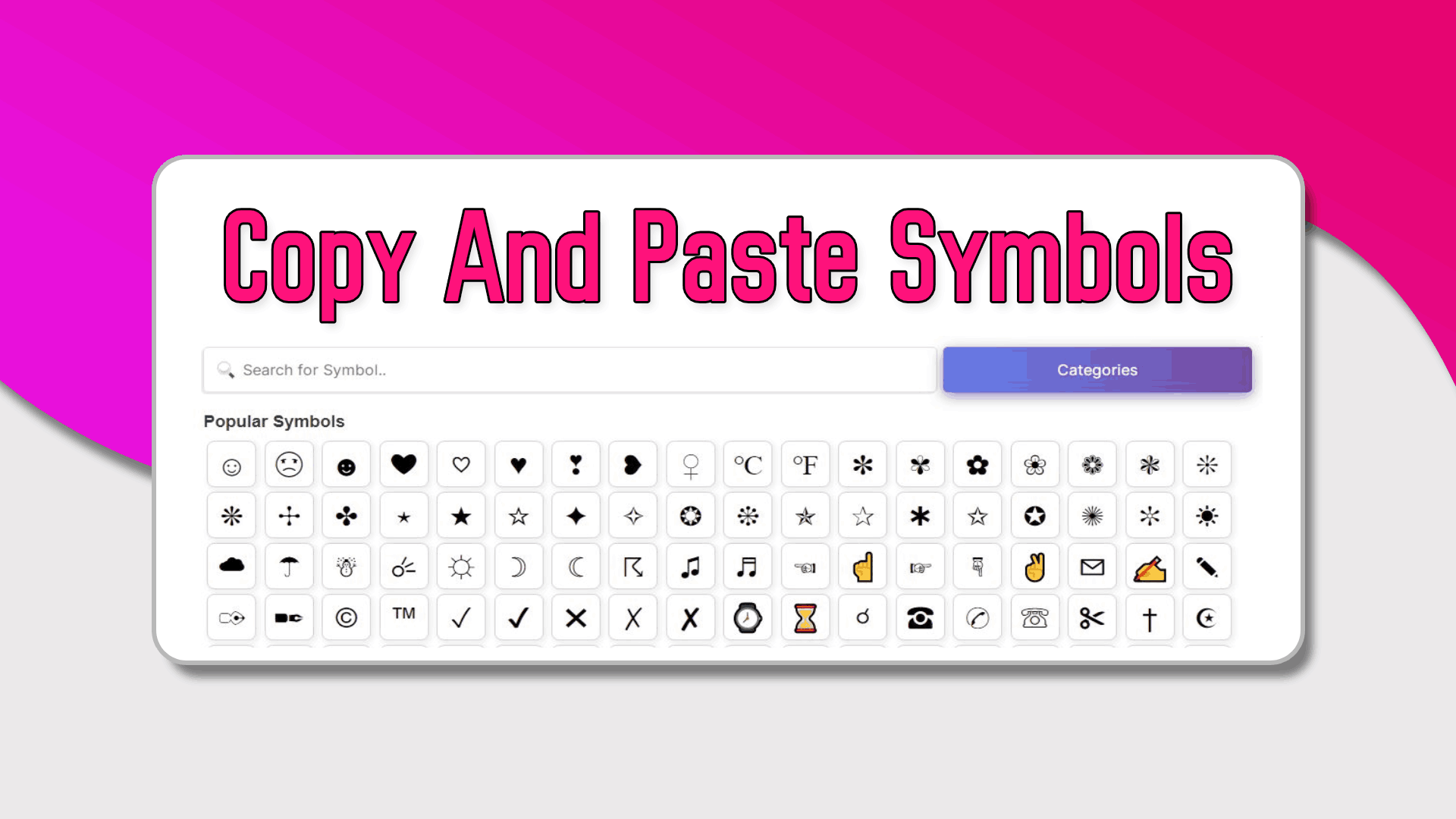
On sometimes, we are unable to discover a certain symbol, special character, arrow sign, etc. on our computer, cellphone, or tablet. Therefore, we continue to search the Internet for these symbols so that we can utilize them. Therefore, we have a solution for all users.
Copy and paste symbols is the only website to access all forms of text symbols and emojis. You may quickly search for any symbols like Heart, Flower, Smiley, Stars, Math, Unit, Currency, and many more. Click on any symbol to copy and paste it anyplace like Facebook, Twitter, Instagram, blogs, YouTube, and much more.
If you wish to search for any symbol, you may use the search bar. The search bar provides you a rapid answer and saves your time (search bar accessible exclusively for desktop) (search bar available only for desktop). Also, you may copy and paste numerous symbols at a time using out select-multiple features.
discovered copy and paste symbols website since we wanted a searching solution to effortlessly copy and paste symbols, text and Unicode symbols.
Also, you may use our other tools like copy and paste emoji, Lenny face generator, bubble text generator, and small text generator.
Copy And Paste Symbols
This Copy And Paste Symbols Website Contains The List;
- Popular Symbols
- Heart Symbols
- Star Symbols
- Smiley Face Symbols
- Trademark and Copyright Symbols
- Musical Notes And Music Symbols
- Currency Symbols
- Sun And Moon Symbols
- Mathematical Symbols
- Arrow Symbols
- Weather Symbols
- Office Symbols
- Emotions Symbols
- Card And Dice Symbols
- Square and Rectangle Symbols
- Triangle Symbols
- Line Symbols
- Bullet list Symbols
- Number Symbols
- Circle Symbols
- Punctuation Symbols
- Flowers Symbols
- Bracket Symbols
- Zodiac Sign Symbols
- Religion Symbols
- Checkmark Symbols
- Greek alphabet Symbols
- Bubble text symbols
- Square Text symbols
- Cursive Text symbols
- Upside Down Text Symbols
- Unit symbol Symbols
- Recycle Symbols
- Gender Symbols
- Tools And Weapons Symbols
- Technical Symbols
How to Copy and Paste Symbols or Special Characters?
For Windows and Mac Users:
- Choose the a category based on the type of symbol you wish to copy, and then follow these steps.
- Copy One Symbol: When you click on any symbol, it will be instantly copied.
- Copy Multiple Symbols at Once: Hold down the Alt key on your keyboard and continue to click on as many symbols as you wish to copy.
- Paste: Once you’ve copied a symbol, you can paste it anywhere, such as an email, document, chat, or social media…
For Android and iPhone Users:
Smart phones and tablets users must copy text in the same manner as any other text, as the click-to-copy option requires Flash Player, which a basic iOS and Android browser does not support. Tap and hold on any symbol, then select the Copy option/icon. Once copied, you may paste anywhere you see fit (tap on any document. email etc. and hold until you get paste option, then click paste.)



