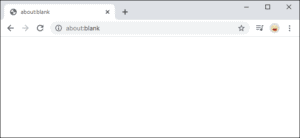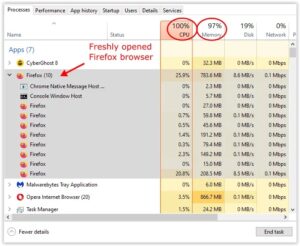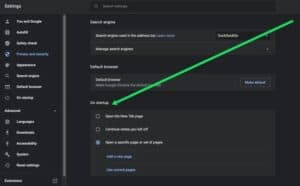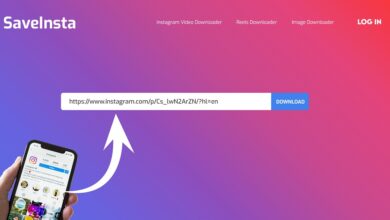The term “about:blank” (also known as About Blank) refers to an empty page on your browser tab, regardless of whether you use Firefox, Chrome, Edge, Safari, or another type of browser. The page is labeled “about:blank” in the address bar and the tab’s page title. You’ve probably seen this empty page appear occasionally when you click a link or open one in a new tab or window.
So, what exactly does “about:blank” mean? Is it malware, a faulty Internet connection, or a faulty link? How can I put a stop to it? There are numerous reasons why an “about:blank” appears on your screen. But, in general, the blank pages aren’t a cause for concern. Continue reading to find answers to the most frequently asked questions about “about:blank” webpages.
What Does about:blank Mean?
Pages with the “about:blank” prefix are part of the “about:URL” scheme, which browsers choose to implement to process internal commands. Most browsers support several ‘about’ commands, including “about:cache,” “about:about,” and “about:plugins.”
Well, An “about:blank” tab or window does not have, and is not intended to load, a webpage. These windows, however, are more than just blank pages; they are blank pages with hidden browser functions. Well, The bottom line is that “about:blank” is exactly what it sounds like: a blank page that is not a URL; it is a browser command.
What Is about:blank Used For?
Here, You may be wondering why anyone would want to use a blank page. The concept may appear strange, but it serves a purpose. The most common application is a home user instructing the web browser to open a blank page when launched—or, in some cases, a new tab or window.
When you open their executable file, browsers like Chrome and Firefox love to take over. They begin performing a variety of tasks behind the scenes that consume bandwidth and resources.
While stopping the “invisible madness” is difficult, you can control some aspects, such as what opens up on launch.
For various reasons, people like the idea of launching their browser to a blank page, including:
- Stopping the browser from opening multiple tabs or windows from the previous session
- Assuring privacy at launch
- Regulating bandwidth by starting their session in a non-internet browser tab.
- Creating a blank homepage
- Controlling processes on an older PC
Common Causes Of about:blank Pages
An “about:blank” page can appear in various ways and for a variety of reasons.
Well, The following are the most common causes of about:blank pages:
- When you click a download link that opens in a new window or tab, the browser is forced to display a blank page in order to begin the download.
- You mistype a web address, resulting in the wrong page, which may contain viruses or malware, or you receive an about:blank page if the browser is unable to determine what to display.
- Based on the information processed, the browser has no idea what to do.
- Inconsistencies in HTML, Java and other codes can cause the browser to display a blank page because it is unable to process anything.
Is about:blank A Malware Or Even Virus?
Many people believe that “about:blank” is a computer virus that has infiltrated their system, but it is not. The “about:blank” scenario is simply a blank webpage displayed when a browser is forced to display an empty page. Because the page is not served from an external source, it is not harmful to your computer. Malware, on the other hand, CAN cause a browser to open to a blank page.
How To Stop Those About Blank Pop-ups
Stopping about:blank pages is dependent on why they are shown in the first place. If you’ve changed your browser settings to open blank pages, simply return to the browser settings and undo those changes.
If you frequently get blank pages, you should first stop using malware or viruses because they can corrupt the browser, and then uninstall and reinstall Chrome, Firefox, Safari, or whatever browser you use. Removing malware from your PC may also result in missing files and browser settings that were not repaired/replaced after the malware was removed.
Aside from the two scenarios mentioned above, you should probably leave the about:blank functionality alone. This is because blank pages are now used by many antivirus and anti-malware programs to prevent dangerous URLs from executing code or manipulating you into performing actions.
Solution – How To Fix An about:blank Home Page
If, as previously stated, you changed your home page to a blank one, simply go to settings and change your homepage to whatever you want. Most browsers offer previous or pre-included options that can make things easier for you. For example, simply type a new URL into the box or section if you uninstalled and reinstalled your browser.
Well, If the blank page problem persists, try disabling any extensions you may be using, closing, and re-opening the browser. Because add-ons and extensions (including pop-up blockers) can cause issues, disabling them may resolve the issue. Finally, you can reset your settings to the factory defaults. This is an extreme option, but if nothing else works, try it.