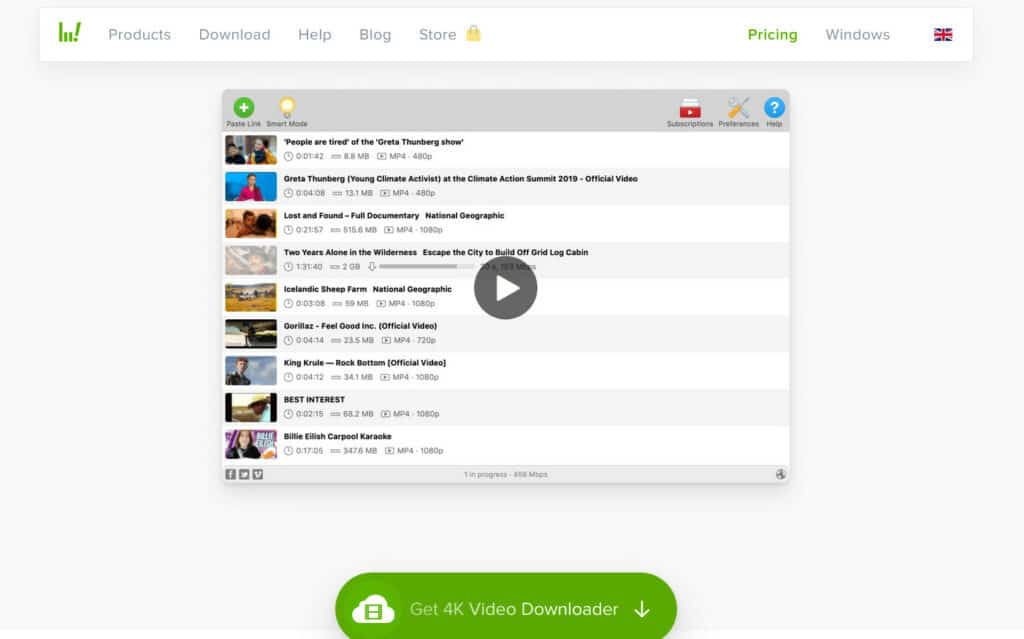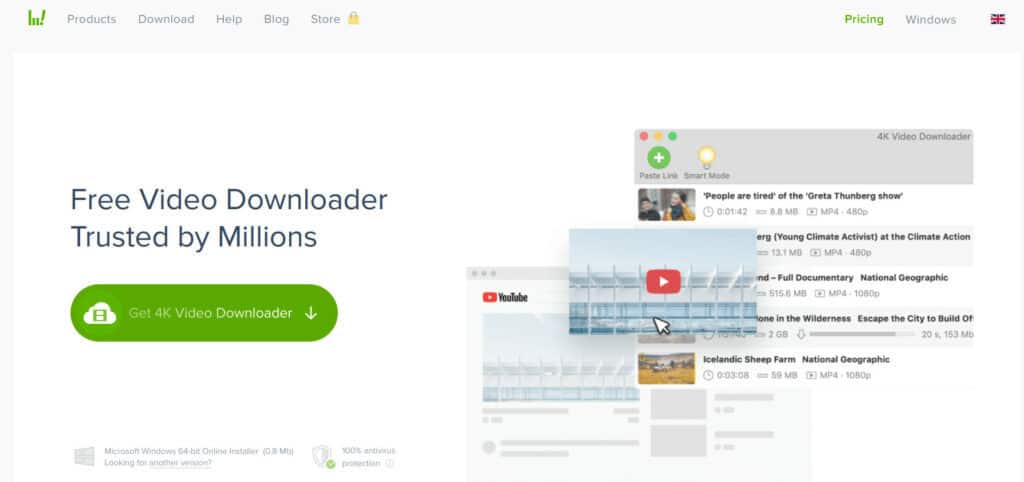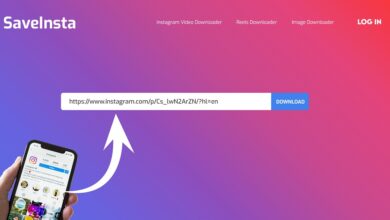If you want to take your Youtube videos anywhere and enjoy them offline, you need a free video downloader. It’s the most convenient, secure, and affordable way to watch your favorite videos whenever you want and without wasting time.
Many programs allow you to make this free download in different formats. It is the best choice for you to enjoy your videos on PC and devices like Smart TV, Smartphone, DVD player, etc.
One of the most popular programs is the 4K Video Downloader software, which will allow you to download videos from the most popular web pages. It is a free program that can use with total comfort because it is simple and allows you to make MP3 audio downloads to listen to them.
It has become the right program for users who want to download videos from TikTok, Youtube, Instagram, Facebook, and other well-known platforms. You must always access popular and reliable YouTube video downloader to minimize the risks of viruses and malware that may affect your computer.
In addition, it will allow you to obtain videos with good image and sound quality because there will be no loss of quality or compression at the time of download. Below you can learn a little more about this extraordinary program and how to download videos from YouTube.
Do you want to download the videos of your favorite artists that you saw on Youtube?
You’ll need the right downloader to do it successfully, and you’ll get them where you want them to be. As mentioned above, the best downloader on the market is a 4K video Downloader.
4K video Downloader is popular software with which you can freely download videos from Youtube or videos available on the Internet. You will be able to guarantee a high level of sound and image format so that your videos look and sound perfect.
In other words, one of its main features is to offer multimedia content with the same quality at which it originally uploaded.
As its name suggests, it is a program that allows you to download videos in 4K. It’s easy to use, and with just a few clicks, you can download your video to watch whenever you want.
On the other hand, it is one of the most compatible downloaders since it can use on different social networks, portals, and websites. Also, it is a useful program for Mac, Windows, iOS, Linux, and Android.
Main Features of 4K Downloader Software
4K video Downloader is a free video downloader with many must-have features to help you save your favorite videos. The main features are:
- The popular video sites are supported
Popular websites support downloaders to save audio and video, including Youtube, TikTok, Vimeo, Facebook, Instagram, Biliili, SoundCloud, Daily Motion, Flickr, Twitter, Tumblr, NaverTV, Niconico, Likee, in addition, downloads of video streams from Youtube Gaming and Twitch.
- You will be able to save and play your 3D videos
You will have the opportunity to enhance your downloading experience to save and play the 3D videos on your PC and TVs. You will be able to download your videos in different formats like MP4, FLV, MKV, 3GP, etc.
- Download private content from Youtube
With a 4K video Downloader, you can download playlists and private videos from Youtube. You won’t have to log in to view private content.
- Download 360º videos
Now you will be able to download the 360º videos and save them to play them whenever you want in VR headsets and more.
- Bypass geographic restrictions
You will have the opportunity to bypass Geo-restrictions thanks to its in-app proxy feature. Configure in the application a connection through the proxy to be able to access and download from YouTube and other websites.
- Smart mode function
The smart mode will allow you to configure and save specific settings so that you can download videos and audio quickly and easily.
- Control audio and video quality
This program also allows you to control video and audio quality. You need to choose HD 1080p, HD 720p, 4K, and 8K video resolutions and media file format to play them on Windows, Android, iPad, iPhone, and more.
- Extract subtitles from Youtube
You will be able to download subtitles from Youtube in SRT format. It is a way to get subtitles for a video or a complete playlist of a channel or Youtube. In addition, it is an ideal function to be able to read videos as scripts.
How to use a 4k video downloader?
4K video downloader is easy to download and install. Although Youtube and Google prefer that you watch the videos on their website, this program will allow you to download them to watch them whenever you want and indefinitely.
The download process is similar for all platforms, and you won’t have to worry about security measures. Today, it is the free video downloader trusted by millions of users to enjoy HD audio and video on their computers, mobile devices, and TV.
You will not need to be connected to enjoy your videos, and the download is simple and fast. You have to follow the following steps:
- Download and launch 4K Video Downloader. It is software available for Windows, Mac, iOS, Android, and Linux.
- After installing the downloader, you need to copy the video link from the browser.
- In the 4K Video Downloader app, you must press the “Paste URL” button.
- In the download window, you should select a type of quality and then press the “Download” button.
- Wait for the download to complete, and you can play the downloaded video on your computer or smart device.
As you can see, it is a very simple and fast process that anyone can do. You don’t need to be a computer expert to start using this software to download Youtube videos without losing image or audio quality.
Is it safe to download Youtube videos using a free downloader?
Some Youtube video downloaders often have malware and hacking threats. Some people are afraid to use this software to download and convert videos. But with 4K video Downloader software, you won’t have any problem because it is safe and reliable software.
It is a proven downloader, and already 11 million users worldwide have installed and recommended it because they have had a good experience. It allows you to enjoy your favorite videos anywhere and at any time of day and have to be connected.
The download is simple and safe, you have to copy the link from your browser, and then in the application, you have to click on “Paste link,” and that’s it. Don’t waste time and use the best YouTube video downloader.
It is a safe, fast, reliable, and efficient site with quality downloads without malware, viruses, or spyware installation threats.