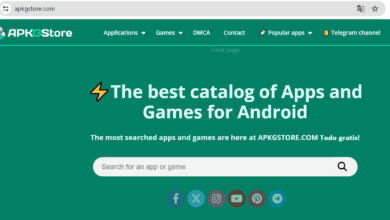Today, our blog post will focus on ViewPure.
YouTube is a valuable tool for educators, providing a wide range of video content on various subjects, from dancing tutorials to mesmerizing footage of distant planets by James Webb. As such, YouTube has become a popular alternative to traditional search engines like Google, as more people prefer video results over text.
Yet, the freedom to watch as many YouTube videos as you want also means having to deal with a lot of unnecessary distractions. This includes things like suggested videos, advertisements, and comments, all of which can detract from your enjoyment of the content.
Regarding controversial video content such as politics, religion, and diet, the comments section often becomes a chaotic and intense arena where various bizarre and extreme ideas are freely expressed.
Unfortunately, YouTube is unavailable in many schools and even in the ones where it is permitted, there are still challenges with age-inappropriate content such as thumbnails and suggested videos. Additionally, inappropriate comments are also a concern. One possible solution is to use ViewPure.
What is ViewPure?
ViewPure is an online tool that enables users to watch YouTube videos without any distractions such as comments, ads, or related videos. By providing a clean and clutter-free interface, ViewPure offers a student-friendly environment for watching YouTube videos with minimal distractions for students and kids.
Remember that ViewPure’s main function is to remove distracting elements from the video page. It does not curate or recommend videos for you, but you can still use the search settings to find videos. It is important to note that not all YouTube videos are compatible with ViewPure; only embedded videos will work on the platform.
Features Of ViewPure
In addition to streamlining YouTube videos by getting rid of unnecessary distractions, ViewPure offers various useful features. For example, users can personalize the URL of the videos and generate easy-to-remember links.
Another option is to utilize the “password protection” feature when sharing cleaned videos with others. ViewPure ensures that only individuals with the correct password are able to access the video. To share only a particular section of the video, you can use ViewPure to specify a start and end time.
ViewPure allows you to easily add clean YouTube videos to your class website or blog by clicking on the ‘Embed this Video’ button and copying the code provided.
Another excellent feature, particularly beneficial for those in education, is the option to form private student groups within ViewPure. In these groups, educators can share filtered videos that students can only access by logging in with their own unique credentials.
You can also make playlists containing certain videos for students to view. These playlists are typically used for playing brain-boosting music during exams as background music that lasts for hours.
How does ViewPure Function?
ViewPure operates in a straightforward and effortless manner.
- Paste the URL of the YouTube video you wish to refine.
- Go to ViewPure and copy the URL into the designated search bar.
- Click on Purify
- Remove unwanted sections of the video related to cropping.
- Decide if you would like to include the filtered video in a playlist, insert it into a website or blog, or create a QR Code to distribute to others.
Schools Can Use ViewPure
ViewPure provides a unique option for school and district accounts, which includes various appealing features such as analytical reports that display the amount of videos, playlists, and groups uploaded by teachers.
School and district administrators have the ability to modify passwords and restrict access to individuals who are no longer part of the school or district using the administrative control panel. Additionally, ViewPure can manage teacher accounts, transfer staff between schools, and perform various other functions.
What is The Cost Of ViewPure?
ViewPure provides a complimentary account that provides access to all of the platform‘s features but includes advertisements. Additionally, there is a Pro Account available for a fee of $4.95 per month or $49.50 per year. The School and District Account includes a discount where only the first 20 teachers in a school building need to pay, while the rest receive the service for free.
ViewPure Alternatives
SafeShare TV is a great alternative to ViewPure if you are seeking similar websites. It eliminates any distracting elements from videos such as related links, inappropriate ads, and annotations, creating a safer viewing environment.
Watch2Gether Another useful YouTube tool to consider is, which doesn’t eliminate distractions but instead offers a secluded virtual environment for watching videos with others.
Conclusion
In conclusion, YouTube’s vast collection of videos provides countless learning opportunities, but it can be difficult to focus amidst the distractions of ads, recommended videos, and negative comments that can hinder its educational potential.
ViewPure is available to assist educators by providing a clear path for utilizing YouTube in an educational and student-friendly way. It simplifies the viewing experience by removing unnecessary distractions, allowing teachers to better manage and enhance the video engagement for their students.
Also, Check:
- Drift Hunters Unblocked
- Remove Background From Images
- StreamEast
- Boom Cards
- Audio Converter Software
ViewPure tool supports the demand for delivering high-quality content by providing personalized URLs and the ability to create private video-sharing groups for educational use. The availability of both free and premium accounts, as well as a specific plan for schools, shows a careful consideration of different institutional requirements. With options like SafeShare TV and Watch2Gether also available, educators have multiple choices to customize their digital video usage to suit their classroom needs and teaching goals.