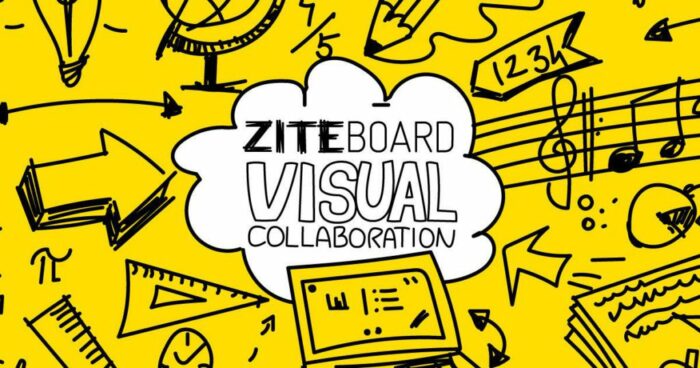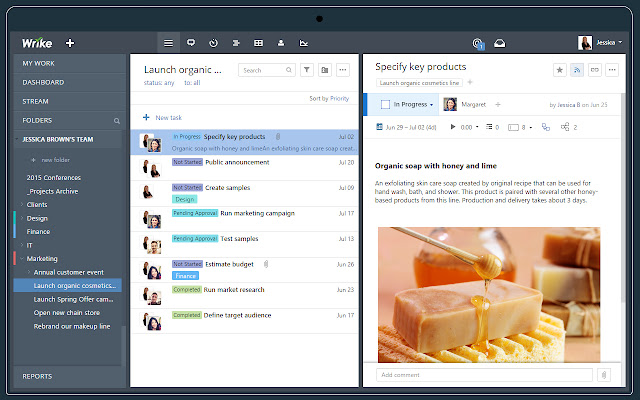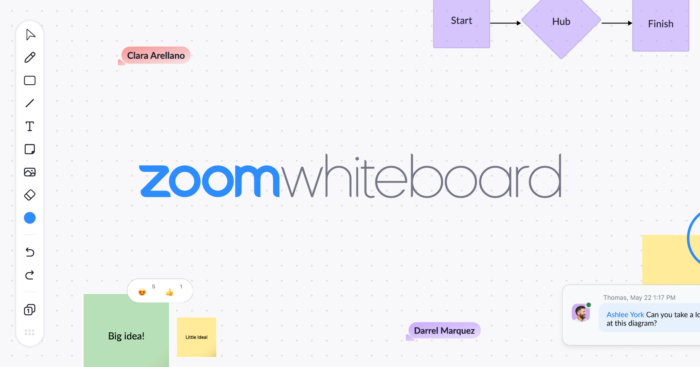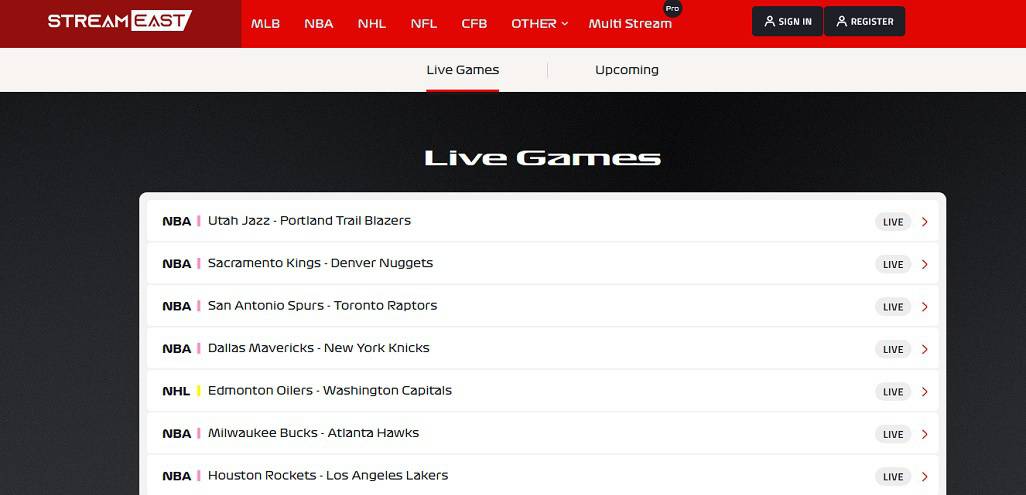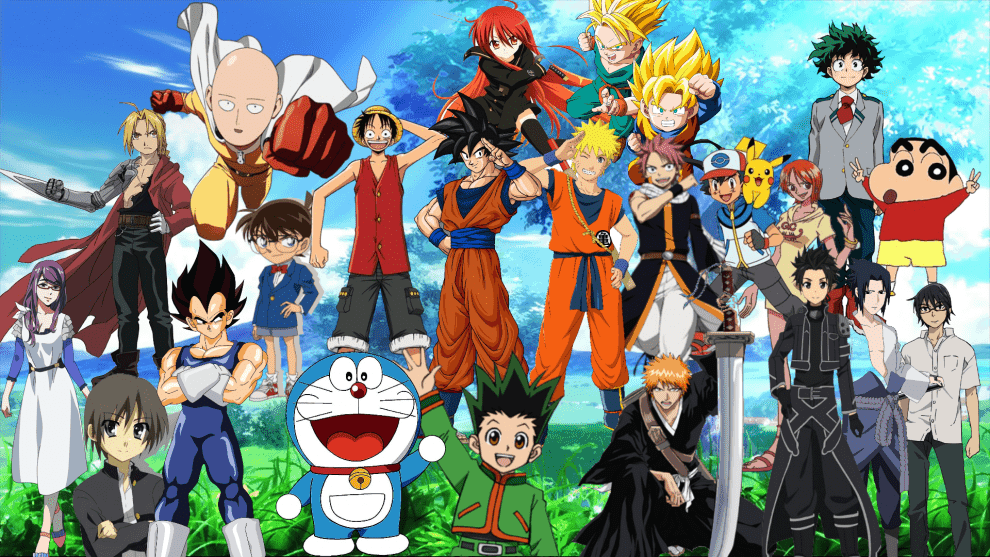Miro Alternatives & Competitors: Miro is a digital whiteboard and collaboration tool that combines flowchart and diagramming software with presentation and collaboration tools. In addition, you can include mind mapping and video conferencing.
Everything in Miro is collaborative, and you may use the tool to sketch concepts, thoughts, and ideas and build slideshows for presentations.
Miro is an excellent online whiteboard app for visual collaboration. However, it also has several drawbacks. For starters, it does not support all platforms. Yes, this app is compatible with Mac and Windows, but not Linux.
In addition, the free version of Miro is severely limited. For example, the free option does not include sharing custom templates, video chat, or a countdown timer.
Given these flaws, it would be prudent to test the market and investigate superior alternatives to Miro.
Consider some of the alternatives to Miro that I have provided below. Keep reading.
12 Best Miro Alternatives & Competitors
Here is the list of the popular and best Miro Alternatives, Competitors & Similar Software 2023.
1. Conceptboard
Lets talk about the highly-rated Miro alternatives free for small business. Unlike Miro, Conceptboard is an easy-to-use collaboration and productivity app that is great for exchanging thoughts and ideas between team members that operate remotely. With the platform’s limitless canvas, imagination and inventiveness are unrestrained.
However, it is frustrating because there is neither a calendar nor a timer. The designers should have realized that time is money and that the modern world is fast-paced.
Conceptboard’s best features include using comments for communication feedback and closely monitoring team members’ activities due to varying access levels for different users. In addition, the interface provides an overview of the activity of all team members.
In addition, you may add PFDs, videos, and photographs to the whiteboard, share these whiteboards via password-protected links, and use customized themes for Kanban boards, Gantt charts, etc.
Conceptboard offers three different pricing tiers. There is a free plan with 500MB of file storage, live moderation, limitless boards, a Premium plan with 20GB of file storage, standard support, and unlimited board objects, and a Business plan with unlimited projects and unlimited boards, and 1TB of file storage.
2. ClickUp
It is one of the world’s highest-rated project management and productivity apps, and it is used by tens of thousands of large corporations and small businesses worldwide.
ClickUp is a wonderful alternative to Miro in part because it offers potent whiteboard tools that let users visually organize and plan their processes, activities, ideas, etc.
ClickUp, like Miro, features a basic drag-and-drop feature that makes it absurdly simple to communicate with teams, organize ideas, and visually plan workflows.
Visual platforms such as these typically need to support visual communication. For example, clip is a basic tool that lets users record their screens into easily consumable video content.
Whether you want to teach new team members and employees where to find onboarding papers or share visual summaries of new processes with the team, you can produce screen recordings on Clip and immediately share them on the platform.
In addition, the digital workspace on ClickUp is significantly superior to that of Miro. On ClickUp, a user may view the activity of all team members and transform their notes, assignments, brainstorms, and ideas into visual collaborative sessions within a single creative environment.
3. Lucidspark
Like Miro, Lucidspark helps people put their ideas and thoughts into action by improving brainstorming processes with its numerous project management tools.
This apps emoji replies, tally, and voting functions are among its most intriguing and creative features. It also allows you to communicate with other team members on the board and includes a summoning function that will enable you to call them to particular locations.
This Miro alternative open source, unlike some of the alternatives listed above, not only provides time-tracking so that you can maintain your team’s momentum, but it also has several other popular project management features.
In addition, you will have access to pre-made templates that may be used to provide more structure to your boards.
4. Microsoft Whiteboard
Microsoft’s whiteboard and digital canvas apps are great collaboration and productivity tools. Suppose you want to access Microsoft Whiteboard’s online version on an Android, iOS, Mac, or Windows device. In that case, you’ll need a Microsoft 365 account or a basic free Microsoft account.
Mac and iOS users will receive a different discount than this is a Microsoft-based productivity tool. For instance, there’s no Bing picture search capability in the iOS program. Another significant deal breaker is that it does not offer a desktop version for Mac devices.
Consequently, one of the most unique and intriguing features of Microsoft Whiteboard is that users may update sticky notes and upload documents to their whiteboards. This tool also gives an endless or “infinite” canvas, another of its many benefits.
Like Miro, this solution supports iOS and Android devices, and its whiteboard capability is accessible through Microsoft Teams. Additionally, it enables several whiteboards.
You can access Whiteboard for iOS, Android, and Windows if you have a Microsoft account. If you do not have a Microsoft account, you must purchase the Business Basic package, the Business Standard package, or the Business Premium plan to use the platform.
5. Ziteboard
Ziteboard can serve as a reliable sketchbook. It is a highly interactive and visible digital whiteboard app designed for designers and tutors in a variety of professions and settings so that they may create brainstorming environments, wireframes, and even graph equations.
The ability for outside collaborators to join a board anonymously is the most prominent and, possibly, the best feature of Ziteboard. In addition, exporting your board to SVG or PNG files enables Photoshop to archive it, which is remarkable.
The confetti button function, which boosts team morale and lets you celebrate all victories, regardless of their size, is a delightful feature unavailable on Miro.
It gives users multiple options to share their ideas via export and import, as well as via presentations, and features a variety of collaborative capabilities.
6. Mural
Mural is a robust collaboration and productivity tool that enables you to work in real time with your team and enjoy communication solutions, such as text chat, commenting, and sharing.
Using Mural, you and your team can build virtual whiteboards and canvases, pin files and photographs, make notes and drawings, and collaborate in real-time. In addition, it offers superior templates and extensive file support.
Mural’s ability to enable freehand writing and sketching is one of its most essential qualities, making it ideal for those who work and think more effectively when writing than typing.
This adaptable and quick productivity program is ideal for encouraging group brainstorming.
The program also provides users access to a library of icons and a super lock function that allows them to keep items on their whiteboards in place while moving them.
Mural has many pre-built templates for design and Agile teams, and it connects effectively with Asana, Microsoft Teams, and Azure DevOps, yet another amazing feature.
Even if Mural’s difficult-to-navigate user interface is an area that requires improvement, you won’t have any trouble thoroughly comprehending and using the software. As a result, it remains a formidable alternative to Miro.
7. Wrike
Wrike is a robust project management and collaboration tool that enables cross-functional teams to examine complex projects in their entirety. Over 20,000 of the world’s leading companies, including tech giants Siemens and Fitbit, rely on this cloud-based job management app.
Like Miro, Wrike provides many novel and useful features, such as custom item kinds, cross-tagging, automated workflows, dynamic request forms, and over 400 app integrations.
The company’s exclusive Work Intelligence tool that helps users work more efficiently is unavailable on Miro.
It is also superior to Miro in terms of its dashboard. It offers a distinct and user-friendly design with three panes that comprehensively view the entire workflow.
8. Limnu
Limnu is similar to Miro because it is a robust digital whiteboard tool for designers, instructors, and students who want to collaborate online.
Visual presenting and video conferencing with a sketching mode perfect for virtual meetings and classrooms are its bread and butter.
The many sketching tools and markers provided by Limnu, the video conferencing feature that allows up to eight participants, and the ability to create separation or collaboration on a single board are some of the primary reasons why most people choose Limnu.
Moreover, unlike Miro, this platform has an intuitive user interface and is suitable for students of any level. It also gives designers and educators a great deal of flexibility when presenting in small gatherings or classes.
9. Google Jamboard
Google Jamboard is a whiteboard tool that lets users discuss thoughts and ideas and exchange data in meetings with virtual and physical team members.
This apps underlying software is also known as Google Jamboard, and it is currently available as a separate app for digital touchscreen devices.
In contrast to Miro, this software focuses on quality-of-life apps that make it easier to explain concepts, communicate ideas, and take notes using a physical whiteboard.
In addition to digital whiteboard capabilities, Google Jamboard offers hardware for brainstorming, processes, and visual organizing.
You only need a Google account to use the Google Jamboard app, one of its best features. It enables you to arrange your Jamboard using various backdrops and to import content from Google Sheets, Google Docs, and Google Slides.
If your firm or organization currently uses G Suite, this is a cost-effective and excellent alternative for basic digital whiteboard chores. Additionally, integrating it with other Google products will enhance its potential.
Google Workspace account members can download this app for free with up to 15GB of storage per person in Drive. If you need to get the most out of Jamboard, choose between three paid and free plans.
10. Fibery
This no-code, collaborative project management software, similar to Miro, is great for entrepreneurs, software developers, and agencies. Fibery provides users with various views, digital whiteboard features, and a document editor, as do most other apps.
This alternative to Miro is well-known for its whiteboard apps customer journey, brainstorming, and workflow features.
Nonetheless, the digital whiteboard’s project management tools, such as Kanban boards and collaborative papers, contribute to its increased utility.
There is a free plan with a 90-day version history and support for one user and five read-only users. However, if you desire limitless read-only users, you must purchase either the Pro or Standard plan.
11. Monday.com
Monday.com is another no-code project management platform that enables teams to manage workflows and projects more efficiently. Like Miro, Monday.com offers customized choices for various use cases, including HR, IT, operations, sales, and marketing.
With Monday.com, you can track, organize, and plan all your projects in a single forum. In addition, you will be aided with easy-to-use and time-saving capabilities such as document sharing, time-tracking, and automation, features for which you must pay extra when using Miro.
Monday.com is a collection of customized spreadsheets where project team members can list tasks and update them using status reports.
12. Zoom Whiteboard
Zoom Whiteboard is a platform compatible with Zoom and provides its users with a new tool to facilitate enhanced collaboration. In addition, zoom Meetings enables participants to create and share whiteboards in real-time, a feature also available on Miro.
In addition, you may assign varying access levels to team members based on the meeting. Finally, the platform provides many innovative options for you and your team to collaborate in groups, workshops, etc.
You can create whiteboards within your Zoom meeting or collaborate with individuals outside of the meeting.
Whiteboards also make it simpler for teachers and team leaders to effectively communicate their ideas, thoughts, and concepts to their students and team members. Unfortunately, zoom Whiteboard is not yet compatible with Chromebook, and the company still needs to produce a web app.
ALSO SEE: Jamboard Alternatives
In addition to commenting on whiteboard discussions and displaying them on one side, you can use the platform’s version control capability to manage your information flows.
Conclusion
ClickUp is the best Miro alternative since it compensates for all of Miro’s shortcomings and does many additional functions.
ClickUp is a superior project management app that assists users with digital whiteboards, screen recording, note-taking, Agile workflow, and task management.