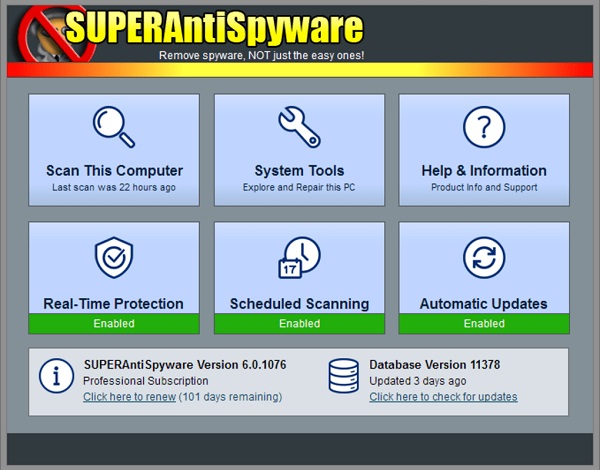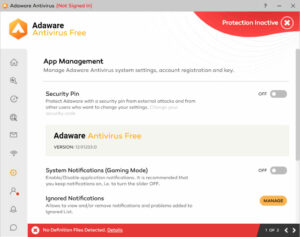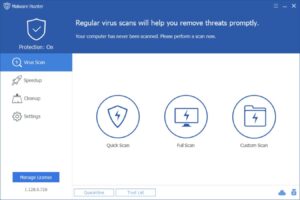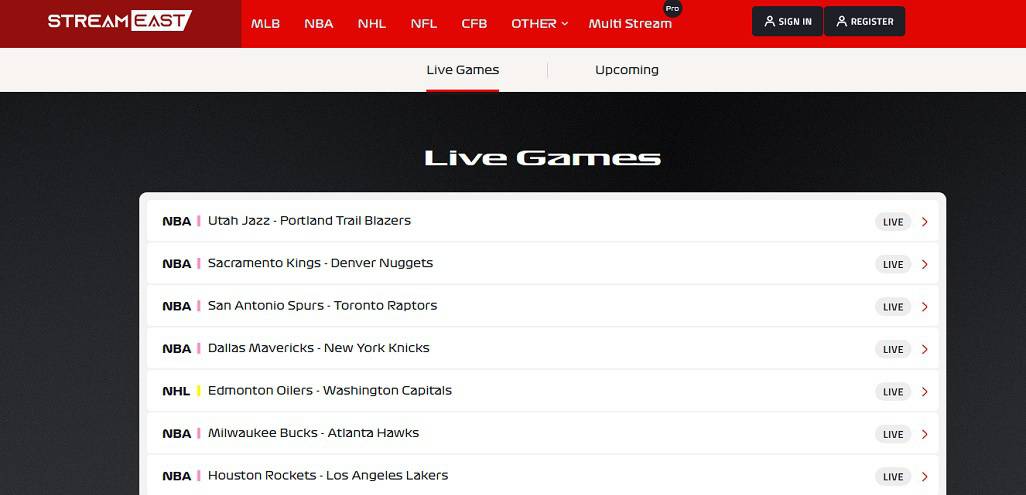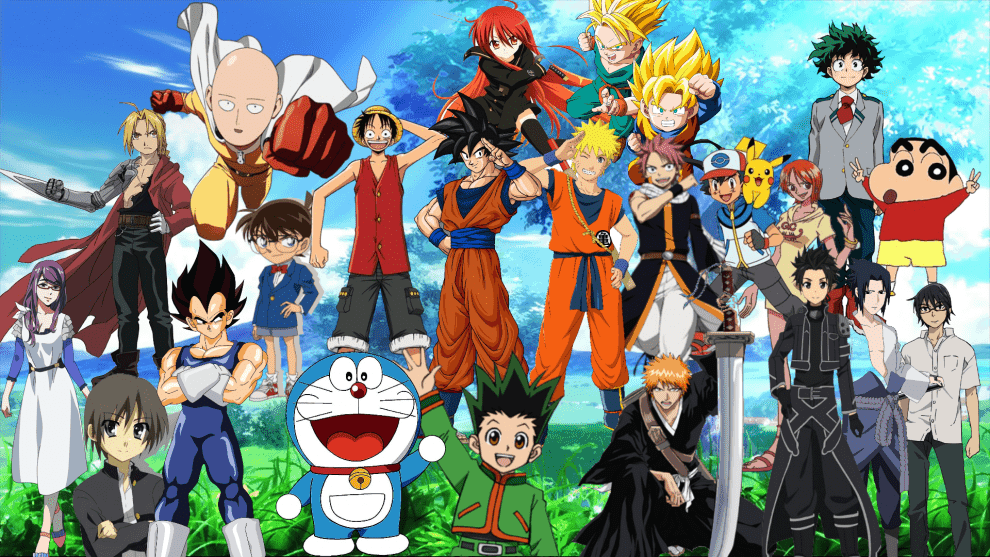Malwarebytes Alternatives 2022: Malwarebytes is an anti-malware app that can detect and eliminate malware, viruses, ransomware, spyware, adware, and other threats from your device. It supports Windows, Mac OS, iOS, Android, and Chrome OS. You may schedule scans, update the software, and quarantine (or delete) discovered malware on your device using the software. The free version detects and eliminates threats from a device. The premium version includes protection against ransomware, ad blocking, and real-time protection, among other wonderful features. In addition, Malwarebytes’ quarantine area, where discovered malware is held for evaluation, is an amazing feature. This enables you to view the exact threats discovered by the software and offers information on how to remove them.
Malwarebytes have disadvantages, such as a removal process that is not always clear and can be time-consuming. The only free option is restricted to real-time protection and manual scanning. It is also expensive. The free version doesn’t provide real-time protection and may slow down the computer when working. In addition, it lacks a built-in firewall. These downsides may inspire you to start alternatives to Malwarebytes. Fortunately, I have covered this topic in my article.
12+ Best Malwarebytes Alternatives 2022 To Try
Malwarebytes Alternatives 2022 to try.
1. SuperAntiSpyware
SuperAntiSpyware is first on our list of the best Malwarebytes alternatives. It protects your device from malware, trojans, adware, ransomware, hijackers, PUPs, and spyware. This program is lightweight; it won’t slow down your computer and complements existing Antivirus software rather than competing with it. There are two versions of SuperAntiSpyware: For Home and For Business. The For Home version identifies and removes malicious threats such as malware, keyloggers, trojans, parasites, adware, spyware, ransomware, rootkits, and worms, among others. It removes cookies and incorporates the SUPERAdblocker technology to block ads. This tool protects that no hacker may ensure your sensitive files captive. It fixes various components of an operating system, such as the task manager, registry, and internet connections, that have been damaged. It is lightweight and compatible with your PC’s Antivirus software.
This edition is free and includes unlimited email support. Nevertheless, the free version of Malwarebytes does not provide equivalent capabilities. The free version employs a next-generation scanning system to detect existing threats and analyses their code patterns and general characteristics to detect future threats. In addition, the tool employs Process Interrogation Technology to uncover difficult-to-track threats, such as kernel drivers and rootkits. The Professional X Version is even more proficient. It scans threats on your device and blocks them in real-time. According to your schedule, you may schedule a rapid, crucial, or thorough scan. You also receive email updates on scan findings, allowing you to monitor the PC remotely. In addition, the database is automatically updated. The pricing per PC per year is $39.95, and there is a 14-day free trial.
2. IObit Malware Fighter
The second Malwarebytes alternative on the list is IObit Malware. The malware removal app safeguards your computer against several infections, such as viruses, malware, adware, worms, spyware, trojans, and other dangerous files. IObit Malware Fighter is compatible with Windows versions XP through 10. The UI is contemporary, quick, slick, and user-friendly, making it perfect for novices to begin using immediately. Options for Data Protect and Scan are configurable. The IObit Malware Fighter features three intelligent scan methods. The first is Smart Scan, which scans your computer’s most vital components. Full scan is the second option, which completely scans your computer’s hard discs. You may drag and drop individual files and folders or select a path to be scanned with the Custom Scan feature.
There are two choices for the Data Protect feature Anti-ransomware Engine protects all folders and files from ransomware. The alternative is Safe Box, which lets you password-protect folders, files, and other important data from unwanted access. The paid and free versions of IObit Malware Fighter offer browser protection. This tool protects your browsers from tracking cookies, DNS assaults, and phishing. It blocks ads. IObit Malware Fighter offers many levels of protection. Specifically, it prohibits dangerous programs from running in RAM, speeds startup, blocks unfamiliar apps from gaining unauthorized access, and prevents virus infection when an external hard disc or USB device is connected. Iobit Malware Fighter’s free version contains robust features, and its pro plan (starting at $16.95 per year per PC) is less expensive than Malwarebytes’ pro plan (starting at $39.99 per year per device).
3. MalwareFox
The anti-malware tool provides powerful protection against malware, trojans, ransomware, adware, browser hijackers, and spyware for your computer. An Adware Removal Tool blocks intrusive advertisements and pop-up redirection when you visit a website. The Browser Hijacker removal tool improves your surfing experience by removing obtrusive ads and invasive search and toolbar with a single click. MalwareFox’s Anti Ransomware Tool prevents ransomware and ensures you do not have to pay to access your data. Finally, a rootkit is deceptive malware designed to access your computer via the backdoor. Using the Rootkit Removal Tool, you can prevent its access and undo its harm.
To protect your privacy, MalwareFox provides a Spyware removal Tool that removes spy programs. And the Trojan Remover removes trojans from your computer, which conventional Antivirus software cannot accomplish. In addition, MalwareFox removes Android malware in addition to Windows malware. The Android version protects your phone from viruses, adware, and other unwanted programs and helps to keep your sensitive data secret. For personal usage, pricing starts at $27.99 per Windows computer per year and $8.29 per Android device per year. Protecting numerous computers (at least three) costs $14.66 per Windows computer under the Home | Business plan. This is one of the best Malwarebytes alternatives.
4. Emsisoft Emergency Kit
Emsisoft may be used to clean and scan an infected computer without needing installation, unlike other Malwarebytes alternatives that can only be used after installation. It provides three scan kinds. For a newly installed operating system, the Quick Scan is advised. It searches for malware traces and scans running programs. However, the majority of users favor the Malware Scan. It works effortlessly by thoroughly scanning the entire computer for current malware infestations. The final option is Custom Scan, which allows you to customize desired scan parameters. This scan is useful if you wish to scan more discs for potentially dormant malware programs. After the scan is complete, you may view the total number of files examined, the number of malware files found, and the number of files that have been cleaned. Emsisoft is ideal for home users, SMBs, big corporations, and managed service providers.
Emsisoft Anti-Malware Home scans faster than its competitors since it employs two scanners. This Antivirus and anti-malware technologies work by avoiding duplication. As a result, the entire procedure has a smaller impact on the memory and hardware of your computer. Emsisoft provides four protection levels: online protection, real-time guard, anti-ransomware, and behavior blocker. Well, the Anti Malware Home version costs $19.99 per device per year in terms of pricing. Business Security costs $39.98 per device annually, while Enterprise Security costs $59.98 annually.
5. Total AV
This Malwarebytes alternative offers real-time protection against malware, viruses, and internet threats. Total AV scans executables, downloads, and installations for threats and viruses each time the computer accesses them. This tool’s interoperability is an additional feature that I like. It works on Mac, Windows, iOS, and Android platforms. It removes web browser tracking cookies, erasing all traces of your surfing behavior. No one wants to be a data breach victim; therefore, Total AV monitors your email and provides alerts if a data breach occurs.
Total AV does not take a lot of system resources; thus, it does not slow down your device while it is working. Malwarebytes, on the contrary, slow down the system slightly when it is working. You may also schedule scans to run at any time or when you are less busy. This feature helps that your system is always secure and clean. You may download the program’s free version and use some of its features. Consider upgrading to Antivirus Pro, Internet Security, or Total Security for $29, $39, and $59 if you desire more advanced features. Total Security provides a Password vault, Total Adblock, and Browsing VPN.
6. Adaware
Since 1999, the anti-malware program has received several accolades. Each year, Adaware is subjected to independent laboratory testing, where it ranks in the 99th percentile in terms of malware protection. In addition, Adaware is an anti-malware program that can anticipate future threats. In essence, it detects and destroys brand-new malware as soon as it appears. The software maintains a database of frequent threats and routinely updates it. When a scan identifies a file that matches what’s in the database, the app locates and removes the program. This is one of the best Malwarebytes alternatives.
Adaware automatically scans downloads to assist you in preventing downloading corrupted files to your device. Malwarebytes do not fulfill this function. Adaware offers real-time protection that works in the background to scan files for potential threats while you work or play. Adware Protect prevents hackers from gaining access to your microphone and camera. It protects your privacy by making your searches anonymous and offers real-time identification of threats. There are premium versions of Adaware, including Adaware Antivirus PRO at $2.99 per year and Adaware Antivirus Total at $39.99 per year. Adaware is accessible for free.
7. AVG Antivirus
AVG Antivirus is an Antivirus software and internet security suite for Windows PC, Mac, and Android devices. It safeguards your devices from malware, hackers, spyware, and online exploitation. Among its many features are anti-spam, identity protection, SafePrice and SafeSearch browser add-ons, and a specialized Antivirus engine. Anti-spam is one of its primary features, analyzing and filtering email communications so that users only receive vital emails. In addition, it includes AVG Identity Protection, which monitors your surfing activities and resets your password promptly if it detects that an account may have been compromised due to a data breach on another website. This is one of the best Malwarebytes alternatives.
There is a browser extension that will prevent you from accessing phishing websites that are designed to steal your personal or financial information. SafePrice is a browser extension that blocks shopping sites that may attempt to phish credit card information. I have not encountered a comparable feature in Malwarebytes. SafeSearch is a browser extension for AVG Antivirus that allows you to protect your children from pornographic content. AVG Antivirus Free is capable of offering automated scans and provides enhanced protection for a free version. The app is free; however additional features may be obtained by buying AVG Internet Security Unlimited for $49.99.
8. Avira Free Security
It is a well-known, free Antivirus program that combines heuristic and signature-based scanning. In addition, it includes anti-spyware features for detecting and eradicating spyware from users’ computers. This feature is powered by the Antivirus engine Clam Antivirus. Avira Free Security additionally provides anti-rootkit protection in real-time. This feature of Avira Free Security scans the Windows kernel for rootkits that may have been installed on the computer. It accomplishes so by examining executable files and loaded drivers in memory, as well as by examining starting programs and services. This is one of the best Malwarebytes alternatives.
In data of privacy, Avira Free Security ensures that it will not share your information with any third-party software or the authorities. Unfortunately, Malwarebytes’ free version lacks real-time protection, which is one of the primary advantages of Avira Free Security. In addition to the free version, there is the $79.99 Avira Prime for all devices and the $49.99 Internet Security for Windows.
9. Bitdefender
Bitdefender gives protection against phishing and other threats such as worms, ransomware, spyware, rootkits, trojans, and zero-day vulnerabilities. With features such as auto-scan and auto-update, Bitdefender continuously scans the computer for harmful software and removes it promptly upon detection. I found that Bitdefender is also equipped with MITRE attack methods, which allow it to detect suspicious files even if they aren’t in its database. Risk analytics and hardening technologies are included as one of its features to prevent assaults from malware, spam, and potentially harmful websites.
The alternative to Malwarebytes uses cloud technologies to scan suspicious files and expedite their analysis. The cloud has information on the most recent data on malware, new viruses, etc. The cloud continually updates information on the most recent threats, allowing Bitdefender to remain ahead of any harmful programs. Every day, the software checks for updates and alerts you when one is available. Bitdefender boasts greater malware detection rates and more complex features, such as parental control than Malwarebytes. There is a free trial and a premium version, the price of which is dependent on the device it is operating on.
10. Kaspersky Antivirus For Windows
Kaspersky Antivirus is a tool for home and business users to protect their Windows, Mac, and mobile devices from viruses, ransomware, hackers, and cryptolockers. It works in real-time to detect and eliminate malware as soon as it enters the system. The software also works for users unable to install security software on their computers. It is simple to download and slipstream the installation file with the user’s Antivirus program. In addition, Kaspersky monitors all Internet activity on the computer for business users.
This helps detect and remove network vulnerabilities and prevents malicious or unwanted content from accessing the system. This Malwarebytes alternative also offers users advanced features such as heuristic detection for malicious programs, a virtual keyboard for encrypting information, and a secure email connection. It protects the computer in the protection of ways. It has a firewall that alerts you when programs attempt to access the Internet. Malwarebytes, on the contrary, do not include a built-in firewall. Kaspersky offers a free, premium version, which begins at $22.99 annually.
11. HitmanPro
It is a malware detection and removal tool developed by SurfRight for Windows. HitmanPro is used to detect viruses, spyware, trojans, rootkits, and other harmful software that may attempt to infect your computer. One of its primary features is the removal of rootkits. HitmanPro accomplishes this by scanning a boot-time scan to locate any active infections before they are initialized, which is an effective computer for detecting rootkits. In addition, the “cloud” or web-based capability of the program lets users upload suspicious files for analysis by HitmanPro experts. This is one of the best Malwarebytes alternatives.
It is possible to download and run this program without installing it. It may be run from a USB device, such as a flash drive or CD. Malwarebytes must be installed to work. It is meant to automatically scan for and remove known and undiscovered threats, which can aid in the forensic study of malware infections. It can detect and eliminate worms, spyware, adware, and other threats. HitmanPro offers a premium subscription for $24.98 per year that grants offers to more of their features.
12. Avast Free Malware Scanner And Remover
The Avast is among the most popular Antivirus programs, with over 100 million registered users worldwide. It is free and accessible in several languages. Avast provides a free malware cleaning that eliminates hidden malware and protects your device from future infections. It protects against ransomware, spyware, and viruses. In addition to anti-malware, Avast includes a firewall and cloud-based protection to help you protect and monitor your computer. The software contains several other programs, such as Anti-spam and Avast Cleanup. In addition, it helps a secure line VPN to keep your online actions private and safe, as well as the capability to obstruct websites.
The tool safeguards your devices against malware, hacking, and phishing, as well as spam and malicious websites. The tool is compatible with Windows, Mac, iOS, and Android devices. Avast is quick and delivers the best protection without slowing down the computer. The program is user-friendly and offers a contemporary interface with basic tools. It is more user-friendly and intuitive than Malwarebytes because of its aesthetically pleasing and simplified user interface. In addition to not requiring a manual scan, the free edition of the software offers real-time detection and removal of threats. In addition to its free version, the software has a premium version with more sophisticated features beginning at $59.99.
13. McAfee
McAfee, a developer of computer security software, claims to be the world’s largest security technology firm. The software delivers Antivirus and anti-spyware protection in real-time. It monitors your passwords and personal information to prevent thieves from falling into the hands of thieves. In addition, the software provides the McAfee Privacy service, which stops internet advertising from following you and allows you to restrict access to specific personal information. This is one of the best Malwarebytes alternatives.
The second feature is McAfee Security Scan Plus for Windows and Mac OS X, which offers a free virus scan. Finally, the McAfee Site Advisor lets you view ratings for a website’s privacy, child safety, and possible risk. Malwarebytes lacks this feature. Pricing for McAfee is as follows: $59.99 for one device, $79.99 for three devices, and $89.99 for multiple devices. They offer a free trial.
14. Norton
This app was produced by Symantec Corporation and is accessible for both Windows and Mac users. The business claims that over 100 million users rely on the Antivirus protection of the app. The cloud backup of files is one of its primary features and is a useful tool in case your PC becomes infected with a virus or you need to retrieve lost data. In addition, it has parental controls, allowing you to monitor your children’s computer use. Malwarebytes does not support this feature.
Norton offers strong protection against malware. It can detect and delete even the smallest harmful program on your device. In addition, this Antivirus provides robust spam protection, allowing you to receive clean and secure messages. This Antivirus can eliminate the vast majority of viruses distributed over email, for instance, because it features trustworthy and effective spam protection. The software offers three options, with prices beginning at $26.99, depending on your demands.
15. Malware Hunter
Malware Hunter is a multi-award-winning app that offers complete protection against various threats, safeguards your online privacy, protects your data, and guarantees that your computer is virus-free. It was originally intended to be used with other programs and scanners that could not detect malware because rootkits disguised them. Still, it has proven helpful as a standalone solution. Malware Hunter features a real-time protection monitor that scans the computer while the user is working, so if malware downloads to your computer, it will be promptly detected.
Although Malware Hunter isn’t a replacement for other Antivirus software, it can work in tandem with them to remove any parasitic software that is found. In addition, it offers a feature that lets you improve your device’s speed by removing unnecessary files from its drives, conserving space, and enhancing performance. I like Malware Hunter over Malwarebytes since its user interface is more intuitive. You are free to download and evaluate the software. It offers a premium subscription for $24.95 per year, unlocking all of its features.
Conclusion: Malwarebytes Alternatives
Total AV is the best Malwarebytes alternative. It has a straightforward interface that novices may navigate without difficulty. The app removes unnecessary data from the hard drive, enhancing its efficiency. The free version works admirably by scanning files and folders and detecting threats. The software’s capacity to clean up my browsers, locate and remove duplicate files, and uninstall unnecessary apps is amazing. It works quickly.