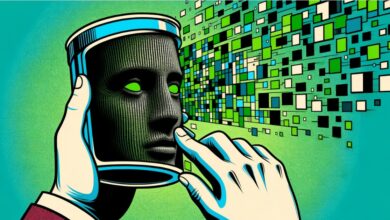This article is for those who are experiencing Amazon Prime Error Code 1061 on their devices. Most people utilize this fantastic streaming site to view their favourite movies and shows, but unfortunately they may see an error on their devices. So, if you are one of those who is receiving this Amazon Prime Error Code 1061, please read this guide, and we are confident that it will assist you in resolving it.
You can learn more about Amazon Prime Error Code 3565, which is a purchasing error, in our tutorial.
What does Amazon Prime Error Code 1061 mean, and when does it appear?
Error Code 1061 on Amazon Prime shows network connection problems, which implies that the Amazon Prime server is unable to connect to your device due to a network issue. This error code is commonly seen by Amazon Firestick customers.
This error number typically appears when customers attempt to broadcast something on Amazon Firestick. However, Android users may occasionally see this error code on their devices. Restarting internet devices usually fixes this error code, so if you get this error code, restart yours as well.
This Article is for both android users and fire stick users as well.
How to Fix Amazon Prime Error Code 1061 on Firestick
This Error Code 1061 indicates a problem with the internet connection, which is readily solved. To repair it, follow these steps:
Examine Your Internet Connection
This Error Code 1061 might emerge as a result of a poor or malfunctioning internet connection. So, first and foremost, verify your internet connection, and if the problem persists, go to the following step.
Start your Amazon Fire Stick again.
Unplug all power cords and wait 30 seconds before re-plugging them all. You may also use the menu to restart your Firestick. Go to settings, pick my Fire TV, and then click the Restart button.
Reboot your router.
Restarting the router may improve internet speed and ensure that no other devices are connected to the router. After 30 seconds, unplug your router and reconnect all power wires.
Uninstall and reinstall the Prime Video App.
If the previous steps do not resolve Amazon Prime Error Code 1061, you may go to this step. Simply remove and reinstall the Apps. Log in to your account using your account credentials and begin streaming your favourite programs.
How to Fix Amazon Prime Error Code 1061 on Android
As previously stated, Amazon Error Code 1061 may also appear on Android devices; users may resolve this error code by deleting the Apps cache and following the procedures outlined above.
To clear the app cache, follow these steps: Go to Settings and choose Apps. Next, go to Manage Apps and enter prime in the search field, then click on the app that appears.
Now, in the bottom right corner of the screen, click on the clear data option, pick the clear all data option, and press the OK button. That’s all.
Also SEE: